In my Facebook group a user asked:
Sridhar, thanks to your tutorials I managed to master Genesis in the last year and still learning. Thanks a lot! That being said, last week I got a question from a client of mine. He wants a different kind of layout for the project archive pages and pointed me to http://gottliebpaludan.com/en/projects (no wordpress site by the way) and the first thing I thought was that this is going to be a hard one. Also thought I could use the 'A better, and easier, grid loop' (refering to Bill Ericksson), but is this possible? A lot of nested divs at the Gottlieb Paludan website. But I like the style, except for the responsive style which could use some media queries to make it perfect in my opinion. How should one accomplish such a seemingly complex layout in say, 'the better, and easier, grid loop' in Genesis?
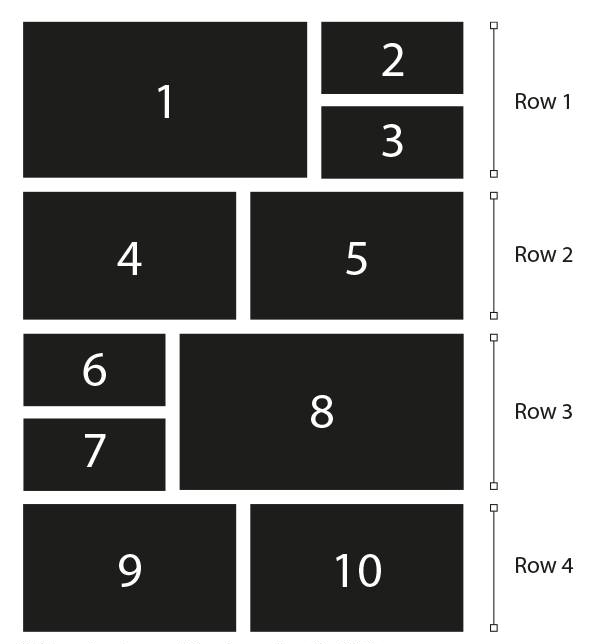
This is similar to Alternating Posts Layout for Content Archives in Genesis that I wrote in the past.
In this article we shall set up a PHP template file and use Genesis hooks to add the needed opening and closing divs markup and apply the template to archive page of a project custom post type. The template can be renamed to archive.php so it works on all archives or applied to selected archives.
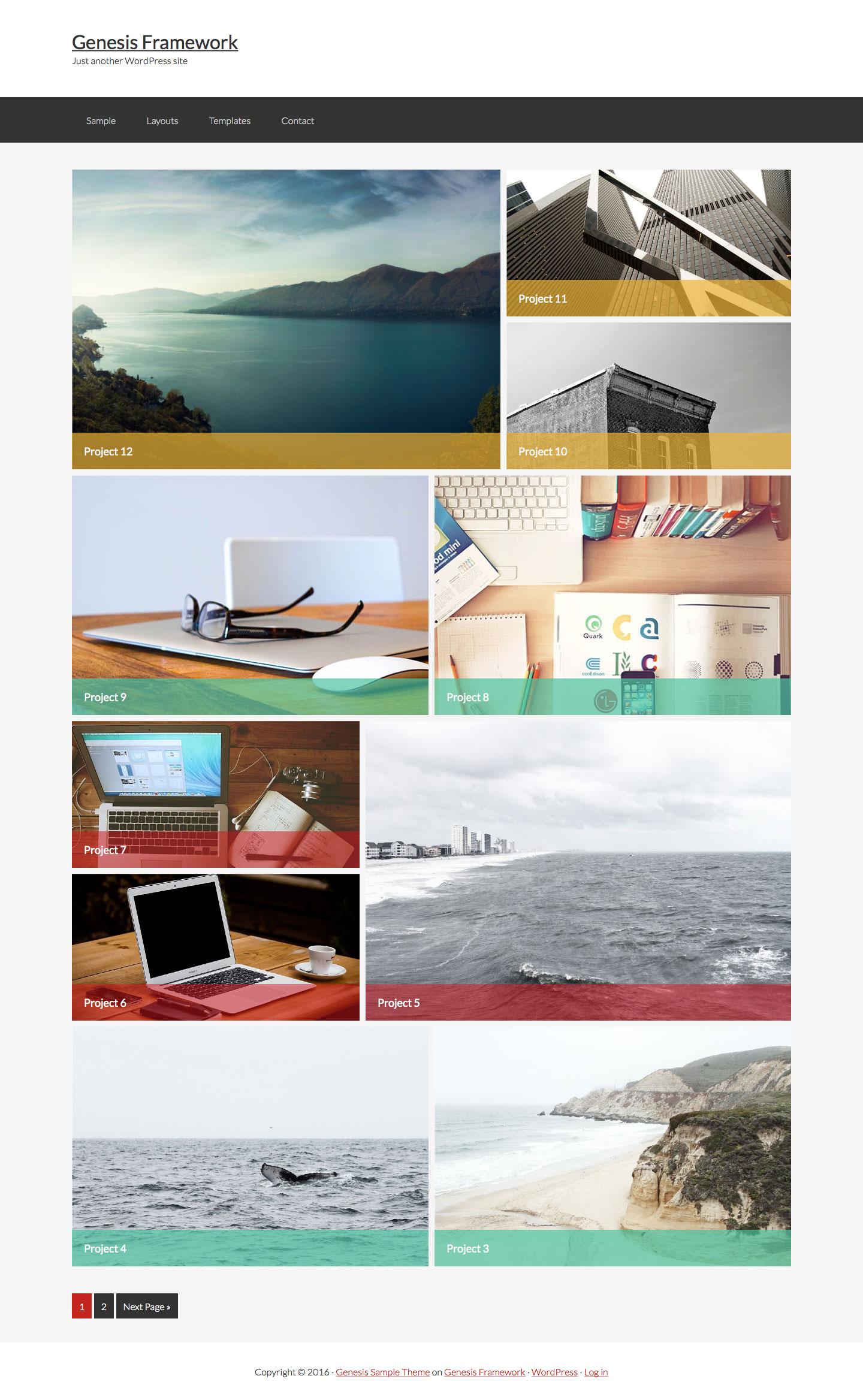
For entries that do not have featured images, we shall use a placeholder image.
While the tutorial has been tested in Genesis Sample child theme it should work with minor adjustments in any Genesis child theme.
Step 1
Create a file named say, template_content-archives.php in your child theme directory having the following:
To view the full content, please sign up for the membership.
Already a member? Log in below or here.
How would I create this into a frontpage?
-Scot
In Step 1, have the file name as
home.phpinstead of template_content-archives.php.Also at Settings > Reading, ensure that front page is set to show the list of Posts. This is the default setting.
Thank you.
-Scot