This tutorial provides the steps to add a Job Title custom field in user profile pages and when filled, display it to the right of post author's name in author boxes in Genesis.
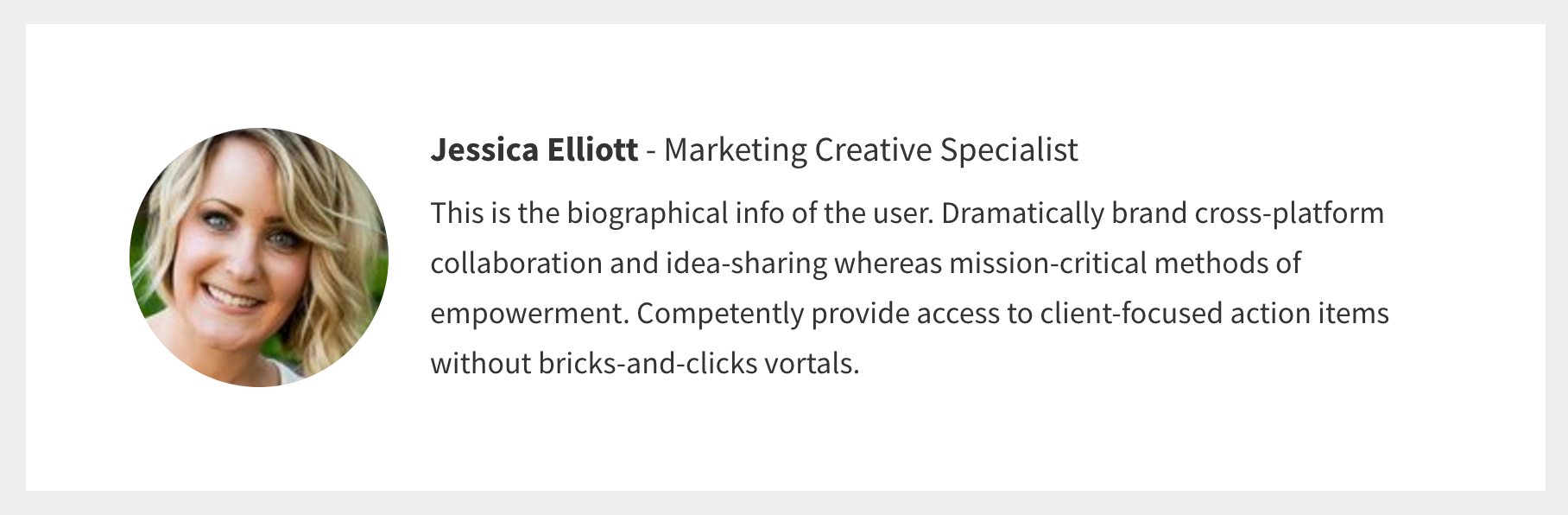
Action hooks used: show_user_profile, edit_user_profile, personal_options_update, edit_user_profile_update
Filter hook used: genesis_author_box_title
Step 1
In this example, I've set the size of author image to 150 x 150. The default is 90 in Genesis Sample.
In functions.php:
// Modify size of the Gravatar in the author box.
add_filter( 'genesis_author_box_gravatar_size', 'genesis_sample_author_box_gravatar' );
function genesis_sample_author_box_gravatar( $size ) {
// return 90;
return 150;
}
Add the following at the end:
To view the full content, please sign up for the membership.
Already a member? Log in below or here.