In Genesis Slack chat's CSS room, yesterday a user asked an interesting question:
i’m looking for a solution to get a grid like my attachement. i.e. it is a archive page with 3 posts in a row. I thought about :nth-of-type but maybe someone knows a easier solution. I only use the featured images and above that the title as a caption.
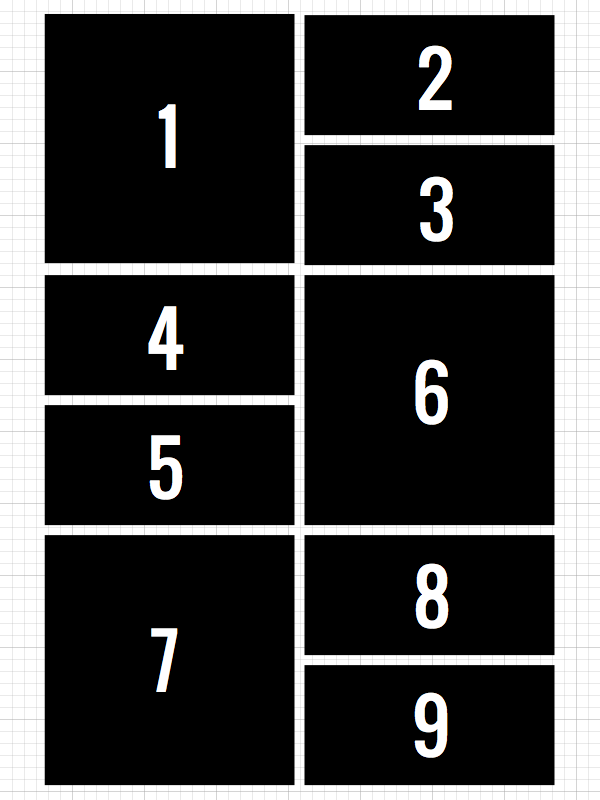
I gave this some thought and the best way for accomplishing this layout seemed to be to ensure that the generated markup is like this:
| <div class="row"> | |
| <div class="one-half first"> | |
| <div class="entry 1"></div> | |
| </div> | |
| <div class="one-half"> | |
| <div class="entry 2"></div> | |
| <div class="entry 3"></div> | |
| </div> | |
| </div> | |
| <div class="row"> | |
| <div class="one-half first"> | |
| <div class="entry 4"></div> | |
| <div class="entry 5"></div> | |
| </div> | |
| <div class="one-half"> | |
| <div class="entry 6"></div> | |
| </div> | |
| </div> |
When a featured image is hovered:
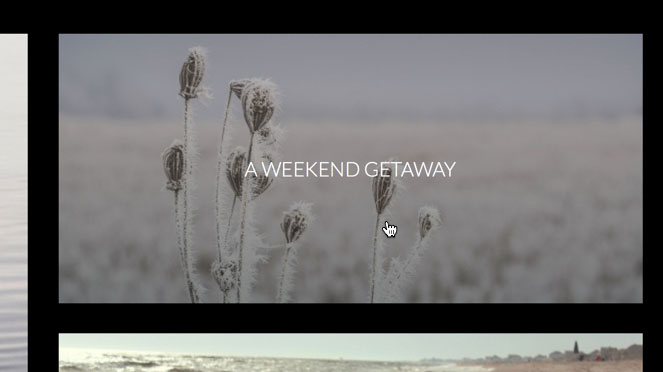
This tutorial covers
- registering two custom image sizes, one for the large images and another for the smaller images
- creating a custom template named template_content-archives.php
- using
template_includefilter to apply the above template to all content archives - using
pre_get_postsfilter to set the number of posts per page to 9 in content archives - adding custom CSS for revealing the title on featured images upon hovering including a overlay
In template_content-archives.php we are going to
- adds a custom
content-archivecss class to the body element so we can target the entries on content archives - (optionally) force full width content
- remove the post image (if it's coming via theme settings)
- remove post content navigation, entry header, post content and entry footer
- display featured image and title linked to post's permalink in .entry-content
- remove entry header, post content, entry footer
- use built-in post counter in WordPress for adding the necessary markup as shown in the above html and to add custom post class to posts that should not have a bottom margin
While the tutorial has been written for Genesis Sample child theme it should work with minor adjustments in any Genesis child theme.
Step 1
Add the following in child theme's functions.php:
To view the full content, please sign up for the membership.
Already a member? Log in below or here.
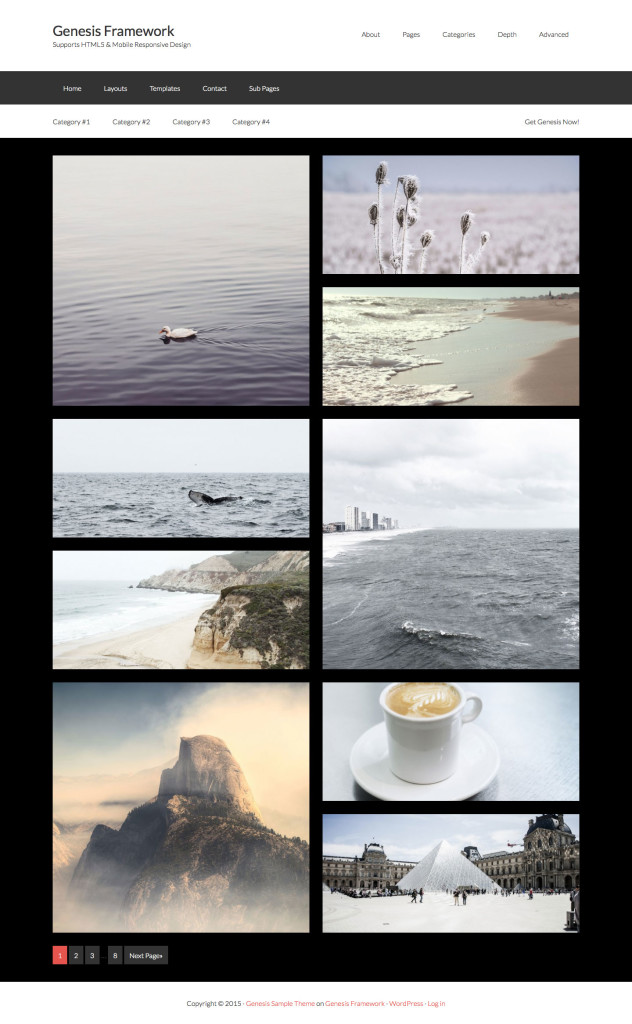
awesome, Sridhar, thanks! Just implemented on Magazine Pro 🙂
Whahaha the behind the scenes picture. 😉
Great job you did, my next goal on this alternative post grid is to remove the pagination and add infinite scroll. Must be easy.
In this line:
// print featured image and title linked to post’s permalink
printf( ‘%s‘, get_permalink(), $image, the_title_attribute( ‘echo=0’ ), $title );
}
How could u show the date above the title?
Scot
http://pastie.org/pastes/10307912/text
Set color to white for “.content-archive .content .entry .overlay”.
and add
.content-archive .content .entry .overlay .entry-time {font-size: 16px;
}
Thank you.
If you wish to see this tutorial live visit my junk blog site.
http://www.creatifart.com/
I only added the title overlaying the featured image.
I really thought that it would go together nicely.
-Scot
Hi Sridhar,
Got this working well. Thanks! How would you restrict this to the archive pages of certain categories?
Thanks,
Tanvi
Thanks this was Awesome!
[…] is similar to Alternating Posts Layout for Content Archives in Genesis that I wrote in the […]