In the comments section of Fixed Header with Inline Site Title, Primary Nav, Social Icons and Search Icon in Dynamik, a user asked:
Can a modification be done to still apply the Simple Icons to the primary menu at the top of the page, and include the icon to open the search box – but remove the stickiness?
In this article I share the steps for automatically displaying a custom widget area having Simple Social Icons plugin's widget and a search icon to the right in the menu assigned to Primary Navigation theme location in Dynamik.
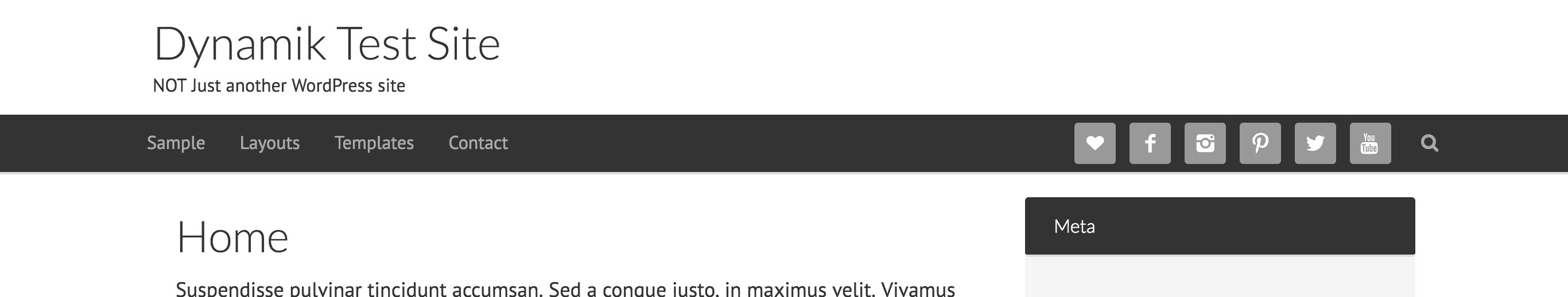
Clicking on the magnifying glass icon will show the search box below.
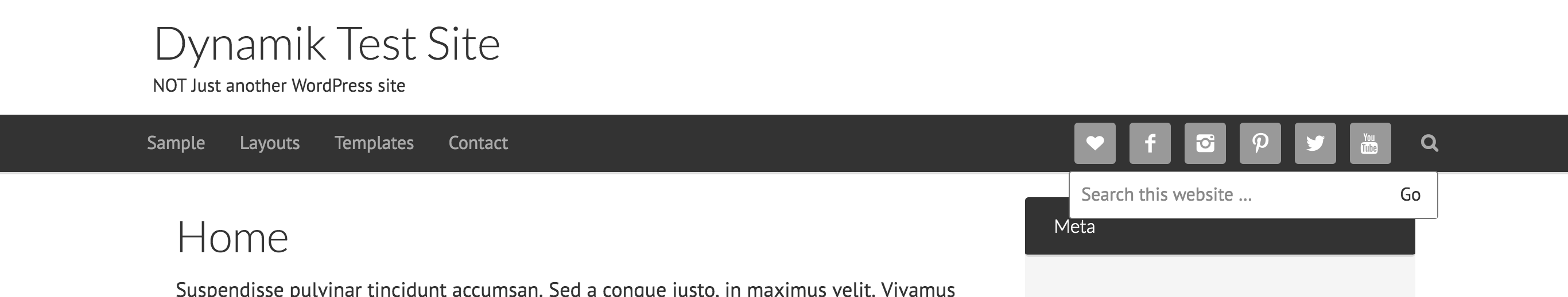
Step 1
At Genesis > Dynamik Custom, create a custom widget area like so:
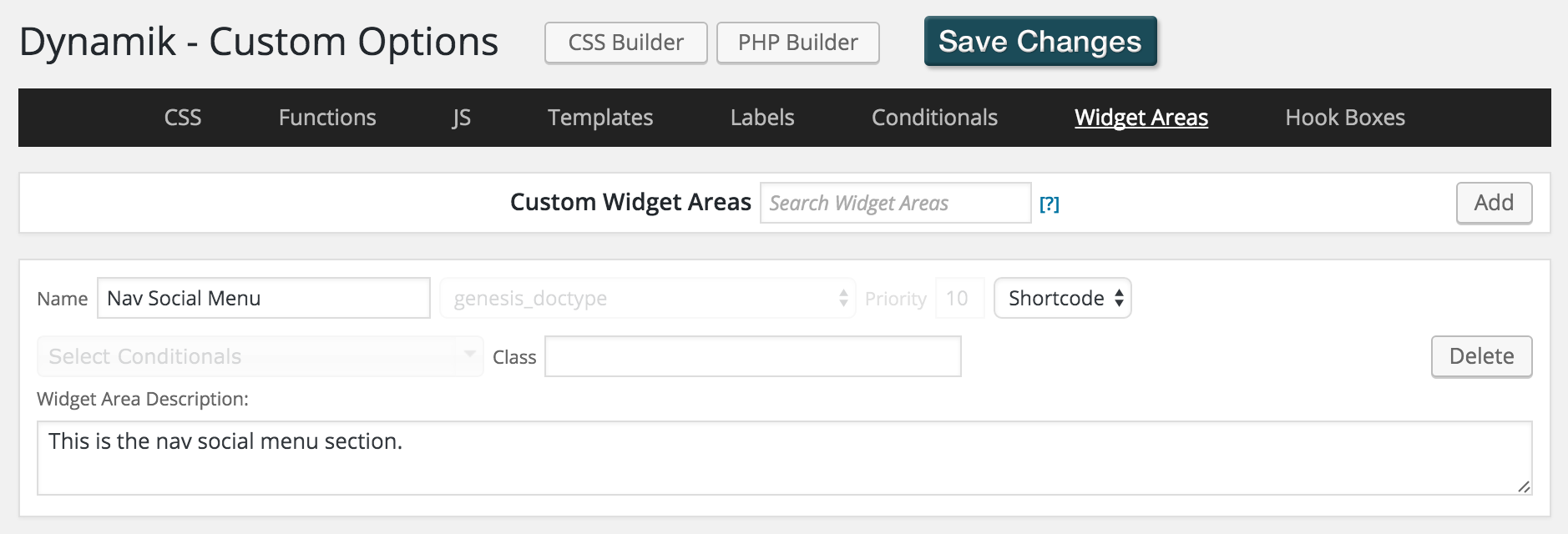
Step 2
Install and active Simple Social Icons.
At Appearance > Widgets, drag a Simple Social Icons widget into Nav Social Menu widget area and fill in the URLs of your desired social networks.
Set your desired values for icon size and other parameters like border radius, alignment and colors.
Step 3
At Genesis > Dynamik Custom, paste the following in Functions section:
To view the full content, please sign up for the membership.
Already a member? Log in below or here.
Excellent, Sridhar. Thanks.
Except… Everything was working with no issue, and then one page glitched on me. The social icons and search do not stay inline with the primary menu. I can’t see what’s different in the headers. I’m using Dynamik and Beaver Builder.
Here are two pages that use the same header and use the Page Builder.
http://staging.newenglandsilica.flywheelsites.com/homeslides2/ (copy of the home page)
http://staging.newenglandsilica.flywheelsites.com/a-test-page/
user name: flywheel
pswd: newengland
Another page where the glitch happens is here:
http://staging.newenglandsilica.flywheelsites.com/homestatic/
Every other page appears OK. I assume it’s some element on the specific page using the page builder, but I just can’t find where.
Does anything pop out at you?
– Peter