Updated on May 09, 2018 for Genesis Sample 2.6.0
In my tutorial requests Trello board, a user asked:
Would love to see a tutorial on adding background images to multiple widget sections via the customizer--similar to Altitude Pro. (e.g. to front-page-1, front-page-3, front-page-5, etc.) On the Sample theme or any theme.
In this article, we shall
- register 4 front-page widget areas
- create a template for displaying widgets in the widget areas on full-width (edge to edge) front page
- implement code from Altitude Pro in Genesis Sample for setting up Front Page Background Images section in WordPress Customizer
Screenshot:
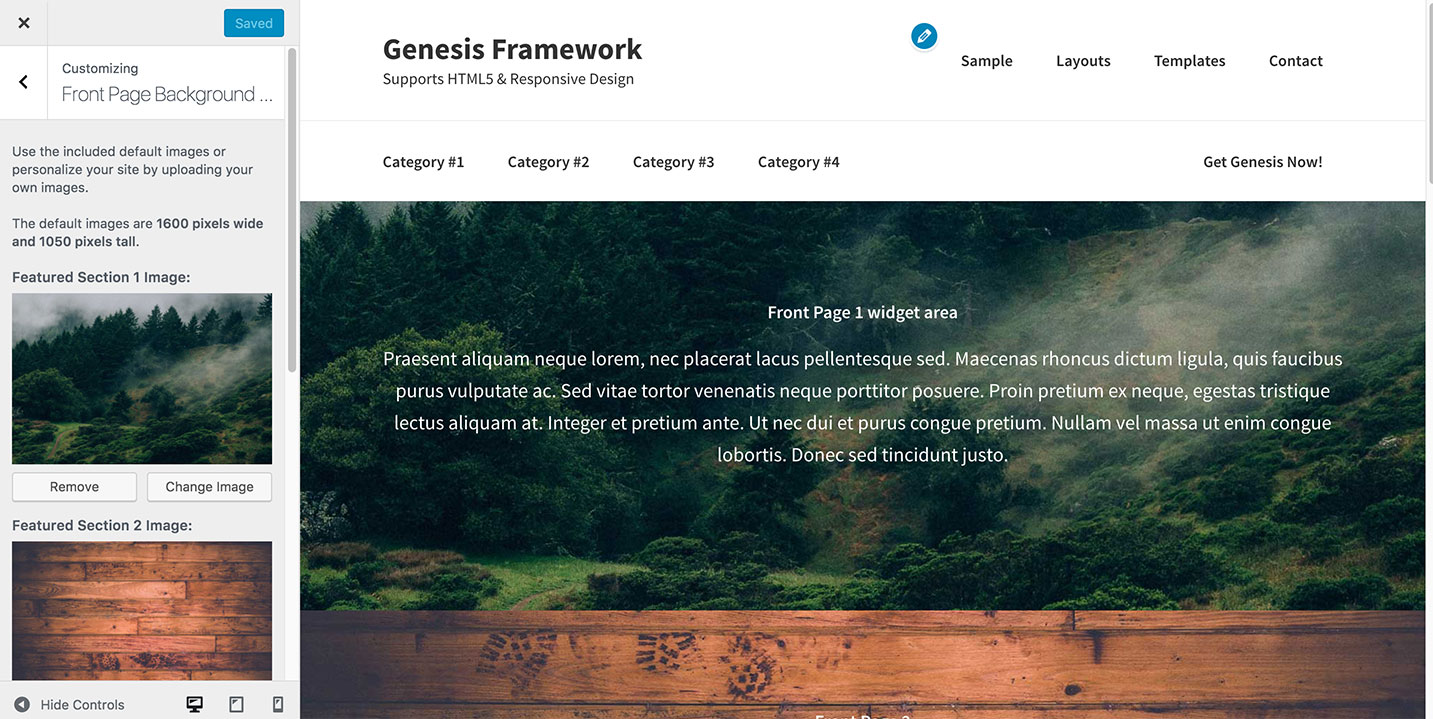
Screencast:
While the tutorial has been written for Genesis Sample 2.6.0, it should work with minor adjustments in any Genesis child theme.
Step 1
Add the following in child theme's functions.php:
// Registers front-page widget areas.
for ( $i = 1; $i <= 4; $i++ ) {
genesis_register_widget_area(
array(
'id' => "front-page-{$i}",
'name' => __( "Front Page {$i}", 'my-theme-text-domain' ),
'description' => __( "This is the front page {$i} section.", 'my-theme-text-domain' ),
)
);
}
Step 2
Edit lib/customize.php
To view the full content, please sign up for the membership.
Already a member? Log in below or here.
Should this work with 2.60 are there any changes needed?
I really want this to work for a project but have struggled to get it to work.
I have just updated the tutorial for 2.6.0.
Excellent many thanks Sridhar
Hi Sridhar,
WP_Customize_Image_Control was deprecated in WP 4.1, can you update this tutorial to use WP_Media Control instead?
Thanks!
Hi Maira,
Where did you see/read that
WP_Customize_Image_Controlis deprecated?Me again,
This is the deprecated code > https://developer.wordpress.org/reference/classes/wp_customize_image_control/add_tab/
And this is what I’m seeing > http://puu.sh/AG5YQ/c0ded9f6a2.png
It’s in Spanish and it says WP_Customize_Image_Control::add_tab is obsolete since 4.1.0 and there’s no alternative.
Best,
Maira