In the comments section of How to display Social Warfare sharing buttons when content limit is set in Genesis a user asked,
What about showing Social Warfare on the home page when a full post is being displayed using the Featured Posts Widget? It’s not content limit, but full content.
Thank you!
Genesis Featured Posts widget does not have filters or hooks to help us inject custom content in its output. There are two better alternatives at this time:
1) Genesis Featured Posts Combo
2) Six/Ten Press Featured Content
both of which have filters using which we can modify the output of featured content in Genesis.
However in this tutorial I am going to share how we can use Custom Genesis Featured Posts Widget plugin to add Social Warfare's static sharing buttons below the content of entries shown via the standard Genesis Featured Posts widget.
Inside the class-custom-featured-post.php we are going to check if Social Warfare plugin is active and if so, pass the ID of the current entry to social_warfare() to display the social buttons in the order defined in the Social Warfare plugin's settings.
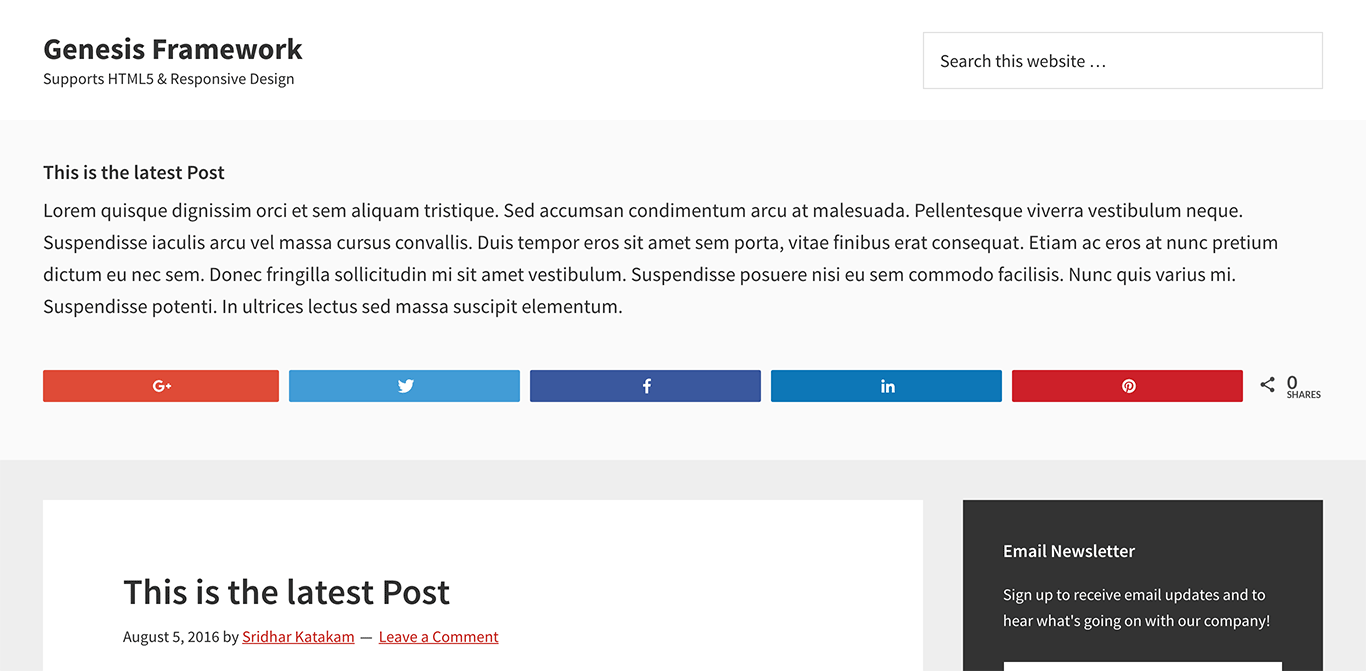
Step 1
Install and activate Custom Genesis Featured Posts Widget plugin per this article.
Step 2
You may want to turn off automatic placement in the locations where not necessary.
Quoting from https://warfareplugins.com/support/using-shortcodes-and-php-snippets/:
Before manually adding Social Warfare to your theme, be sure to change the Display Location for that area of your site to “None/Manual Placement”. It does not display well when the automatically added version of the plugin and the manually added version exist on the same page.
Screenshot from my test site:
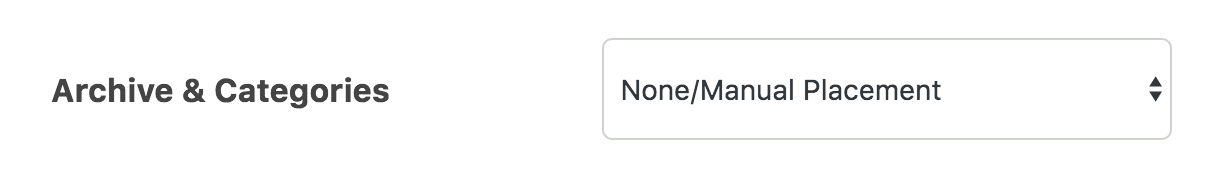
Step 3
Edit class-custom-featured-post.php.
Below
To view the full content, please sign up for the membership.
Already a member? Log in below or here.