kduffey asks in StudioPress forum,
I want to add an image background to Modern Portfolio Pro behind the top logo, top menu and the top widget area that says “Welcome to my website”
See my quick mock up here: https://www.dropbox.com/s/tik0v4ni2hbxsd3/mpp-change.png
Any thoughts on how to modify the theme to accomplish this?
In this article I share the code to set a large image as background for Header and About widget area in Modern Portfolio Pro.
One way of doing this is by
- removing the code to display About widget area in mpp_homepage_widgets()
- displaying About widget area after header in homepage
- wrapping the Header and About sections in a custom div
- Setting our desired background to this custom div
Step 1
In front-page.php, change
To view the full content, please sign up for the membership.
Already a member? Log in below or here.
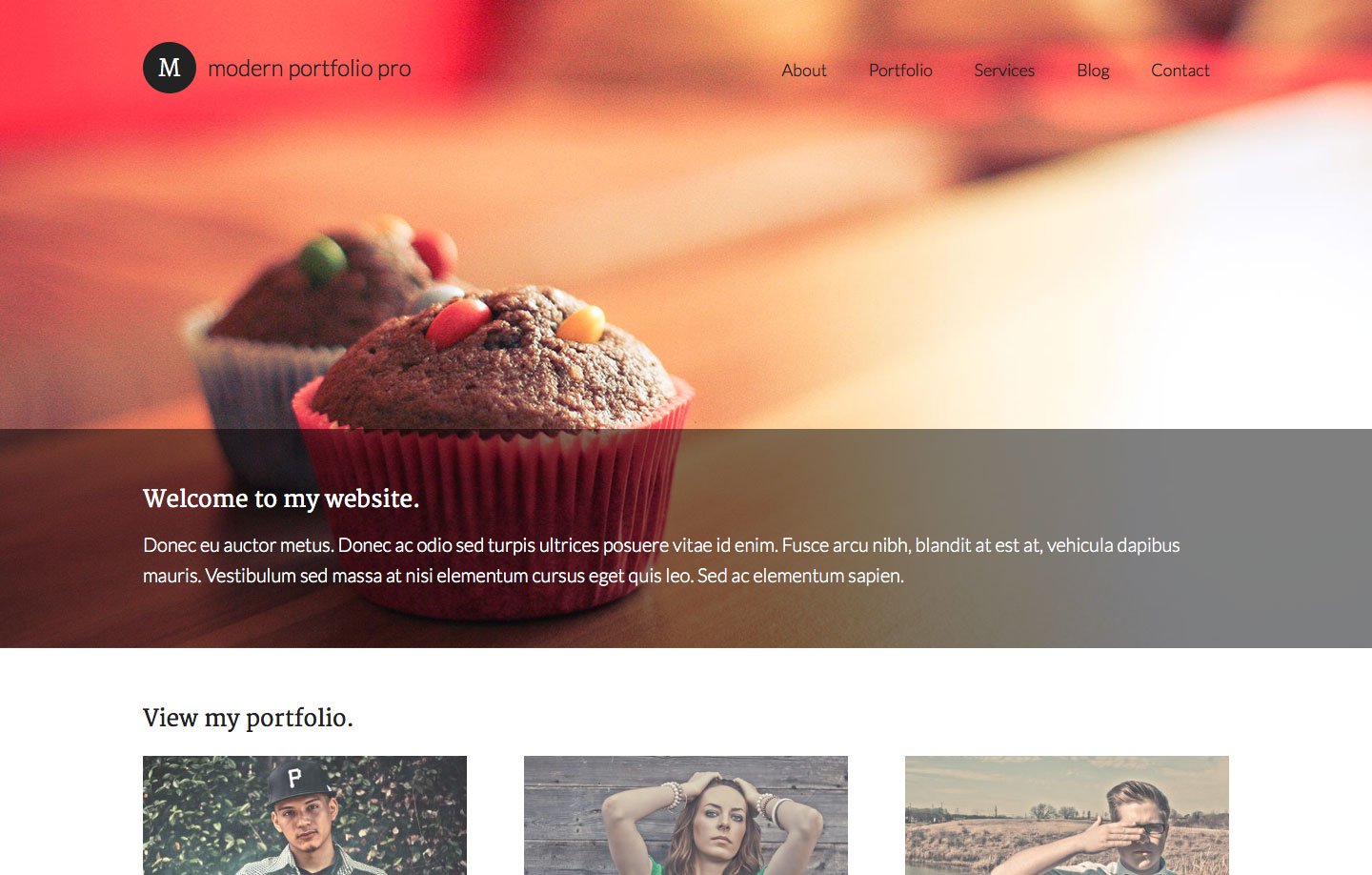
[…] seeing my last post titled How to add a background image for Header and About section in Modern Portfolio Pro Davinder […]
This is beautiful! Could this be done with the Genesis Sample Theme? I’m a beginner. Thank you!
Hi Sridhar,
Thanks very much for this tutorial. I am using the Foodie theme and using your instructions I’ve now got an image filling the header. However, I’ve also uploaded the logo using the Appearance > Header section – how can I get the logo to appear in front of the background image? I’ve been messing around with z-index but I think I’m on the wrong track…
Thanks, Samantha
Continued here: https://www.facebook.com/groups/genesiswp/permalink/704006986317168/?stream_ref=2
Very cool!
I’m also wondering if a transparent MENU / LOGO can be layered over a large full width background image / slider using the EPIK theme.
Easy way to show off nice photography!
This is incredibly helpful. Thank you! Image now up and running on my site
Great tutorial, worked well.
Question, i have a custom menu on the home page, but due to the Hero image i now cant really see the menu too well, client has picked the picture.
Is there any tweaking i can do to make that menu more visible, ive searched the code and cant see how.
http://ukumurra.djkdesigns.com.au
Thanks
Or is there a way to remove the menu from the home page, but leave it on all other pages.
Also, the services widget area, is there a way to get this to be on all pages/posts not just the home page.
Thanks
Looks like you managed to remove the nav on homepage.
Follow http://sridharkatakam.com/how-to-display-services-section-on-inner-pages-in-modern-portfolio-pro/.
[…] JODIE SCOTT on How to add a background image for Header and About section in Modern Portfolio Pro […]