I finished a customization work yesterday whose inputs was:
I created a new page template for parallax pro in order to make a salespage.
The only thing is I would like to add the possibility to upload a background image in customizer for the top widget (.product-name) on this page only.
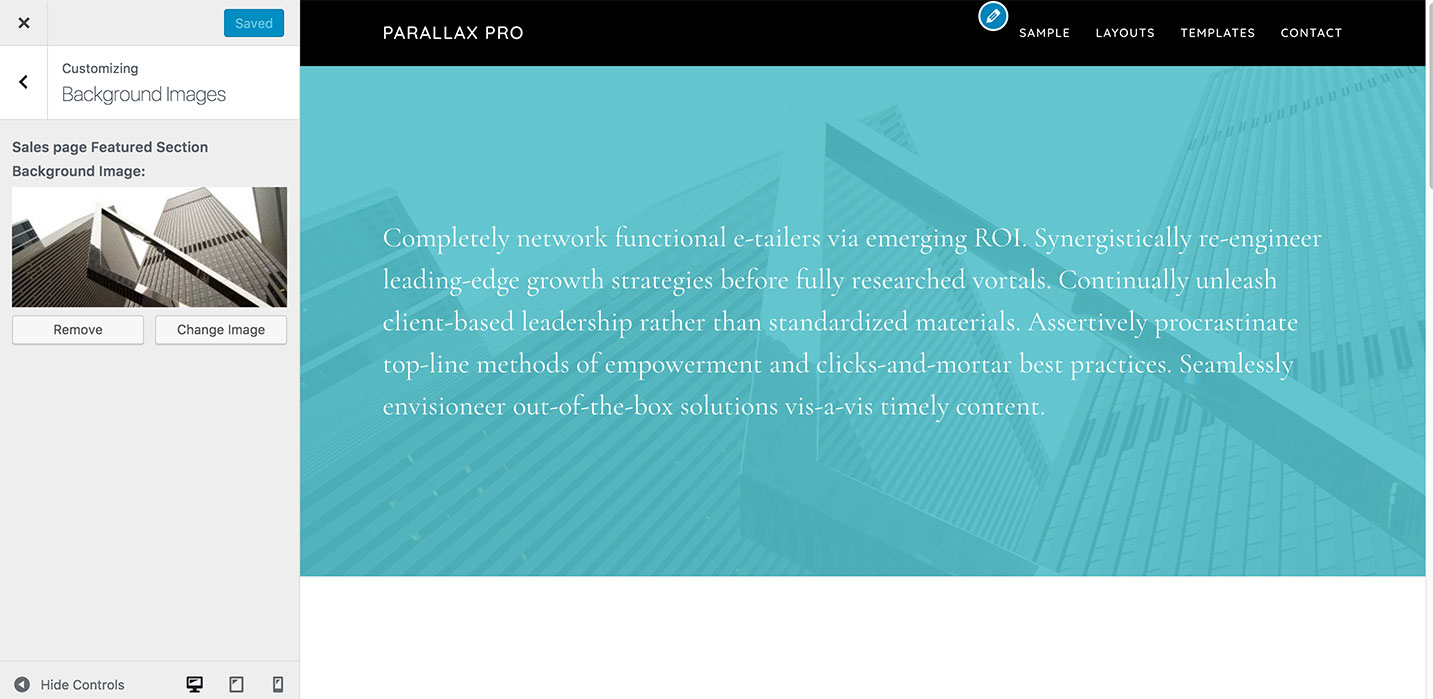
In this tutorial, I am going to share how we can set up Customizer in Parallax Pro to
- make the Front Page Featured Sections 1, 3 and 5's Background Images options to appear only when on the front page
- add a new custom Sales Page Featured Section Background Image option inside the existing "Background Images" section when on the Sales page
While the tutorial has been written for Parallax Pro child theme it should work with minor adjustments in any Genesis child theme.
Step 1
Let us create a Sales Featured widget area and set it to appear below the header on Sales Page.
Add the following in child theme's functions.php:
genesis_register_sidebar( array(
'id' => 'sales-featured',
'name' => __( 'Sales Featured', 'parallax-pro' ),
'description' => __( 'This is the featured section on Sales page.', 'parallax-pro' ),
) );
/**
* Add Featured section below header on Sales page (a static Page having the <code>sales</code> slug).
*
* @author Sridhar Katakam
* @link https://sridharkatakam.com/
*/
add_action( 'genesis_after_header', function () {
if ( ! is_page( 'sales' ) ) {
return;
}
genesis_widget_area( 'sales-featured', array(
'before' => '<div class="sales-featured widget-area"><div class="wrap">',
'after' => '</div></div>',
) );
} );Step 2
Add the following in child theme's style.css:
To view the full content, please sign up for the membership.
Already a member? Log in below or here.