This is a simpler version of TheVerge.com style Featured Posts Grid in Genesis tutorial.
We shall set 8 posts (only those with featured images) from a specific category to appear on the front page below header in Genesis in 2 rows of 4 columns. For each post, the featured image appears with the post title overlayed near the bottom on a translucent background. Using a small bit of jQuery, we will define an array of pre-defined colors from which one will be randomly applied as the background for the posts (appears on hover).
For smaller screen widths, 2 posts will be made to appear per row and on even narrower screens, 1 post per row.
Screenshot:
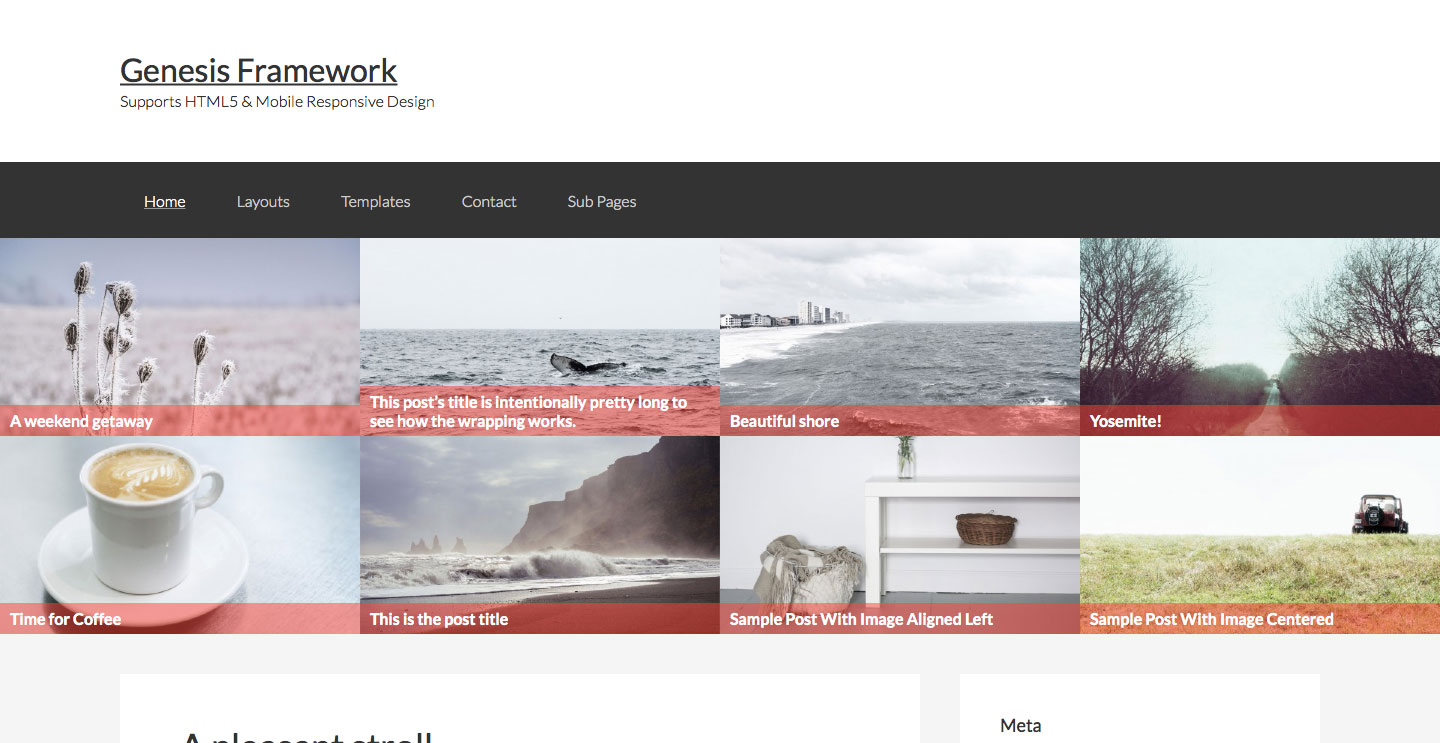
Screencast:
While the tutorial has been written for Genesis Sample child theme it should work with minor adjustments in any Genesis child theme.
Step 0
Categorize the Posts that you wish to showcase on the front page in the grid under a category named Featured. Ensure that featured images are set for each. The query code is written to pull only the posts that have featured images.
Step 1
Create a file named say, home.js in child theme's js directory (create if not existing) having the following code:
To view the full content, please sign up for the membership.
Already a member? Log in below or here.
Hi,
I’m trying to implement this code in Beautiful. My client wants the sidebar to remain – and perhaps have 6 or 9 posts in the grid on the home page adjacent to the sidebar… the code is perfect and working, but sidebar moves under it – I need to know how to hook the sidebar it so that it’s in line with this grid? I think? Any help would be appreciated!
Thank you, as always for your great tuts…
Try using
genesis_before_loopinstead ofgenesis_after_headerin the code and add it before the following in Beautiful Pro’s functions.php://* Hook welcome message widget area before content
Thank you! My client decided to stick with the full width grid – it looks great – the sidebar is below and that’s fine now with her. I really appreciate your help!
Still working on this website… Everything works great and looks great, the only issue I’m having is I can’t get the responsive -mobile menu to work – I tried adding code into functions based on tutorial from another one of your tutorials – but no luck… not sure what’s missing – probably some really simple thing I’m overlooking… can you help? The site is: http://jengentile.com
Thank you so much for all you do!
Barbara
Which method/plugin/tutorial are you using for the mobile menu?
[…] 1 latest Post and 5 Pages in Home Featured section instead of 6 latest Posts while implementing the Featured Posts Grid with Random Background Colors in Genesis […]