In the members-only forum a user asks,
I’m using ResponsiveSlides.js quite a lot for sliders these days and wondered if you could show a tutorial for showing the latest posts from a category in the slider , using the featured image and the post title and an excerpt as an overlay.
i’m using genesis
http://responsiveslides.com/
But a tutorial using any other slider would be ok , i can adapt it.
In this article I share the steps for fetching the latest four Posts (only those having featured images) from a specific 'Featured' category in Genesis using a custom WordPress query and moulding the loop so it has featured image, title and excerpt all linking to Post's permalink. We shall wrap the loop output in markup suitable for ResponsiveSlides.js to rotate as a slideshow.
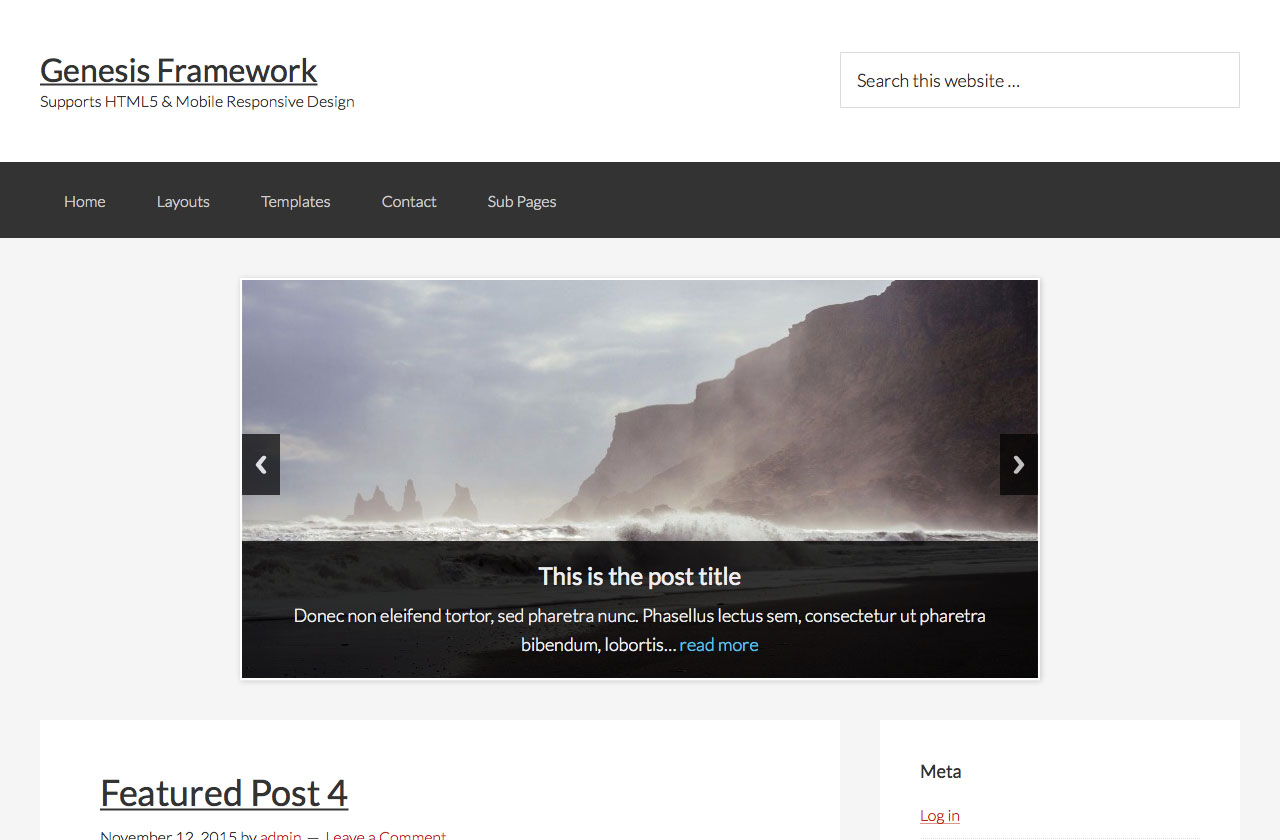
Screenshot showing sample generated markup:
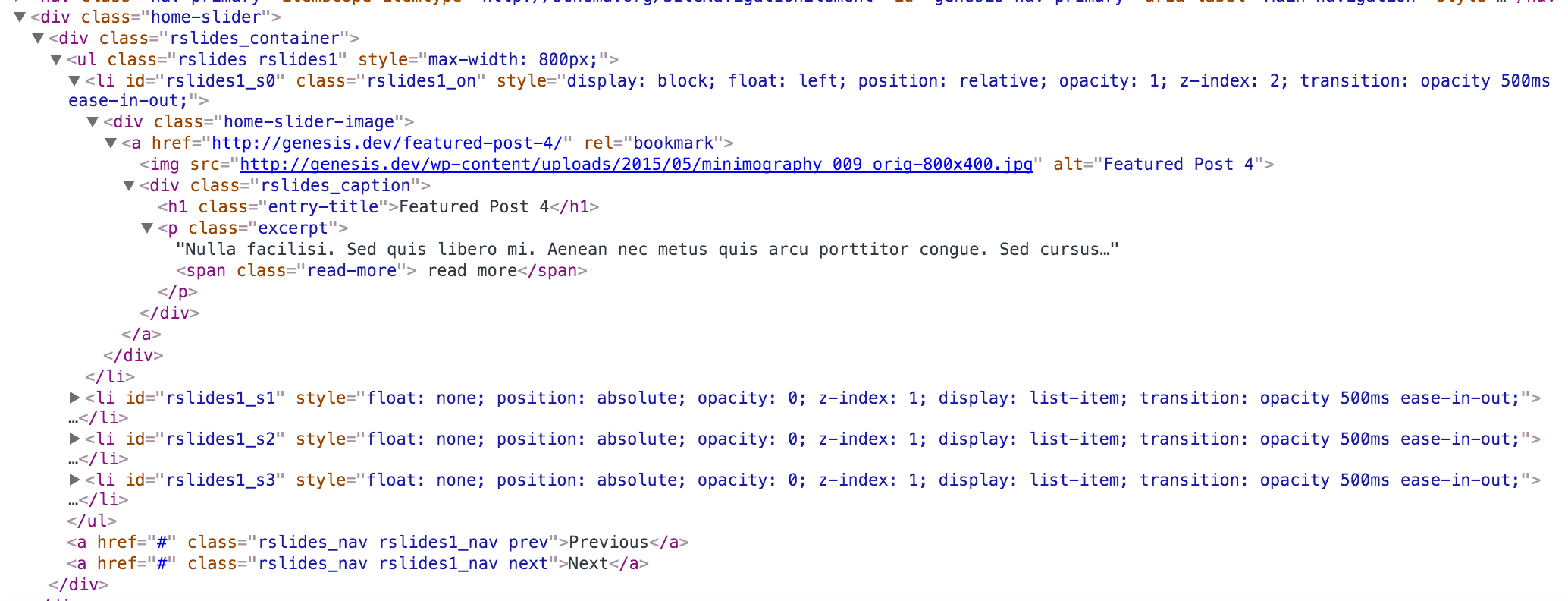
Step 1
Upload responsiveslides.min.js to your child theme's js directory (create if not existing)
Create a file named say, responsiveslides-init.js in the same location having the following:
To view the full content, please sign up for the membership.
Already a member? Log in below or here.