Updated on December 14, 2018
In the members-only forum a user asked,
how easy / hard would it be to take this:
How to add a Featured Posts section similar to that in Agency Pro in any Genesis themeand utilize it for a woocommerce main "shop" page?
In this article we shall spruce up the standard WooCommerce products display on product archives (main Shop page, Category archives and Tag archives) into a sleek 3-column image-only grid. Hovering on a product image will fade in the product details: Name, Excerpt, Rating, Price and Add to cart button. When the mouse moves off a image, the product meta will fade out.
Before:
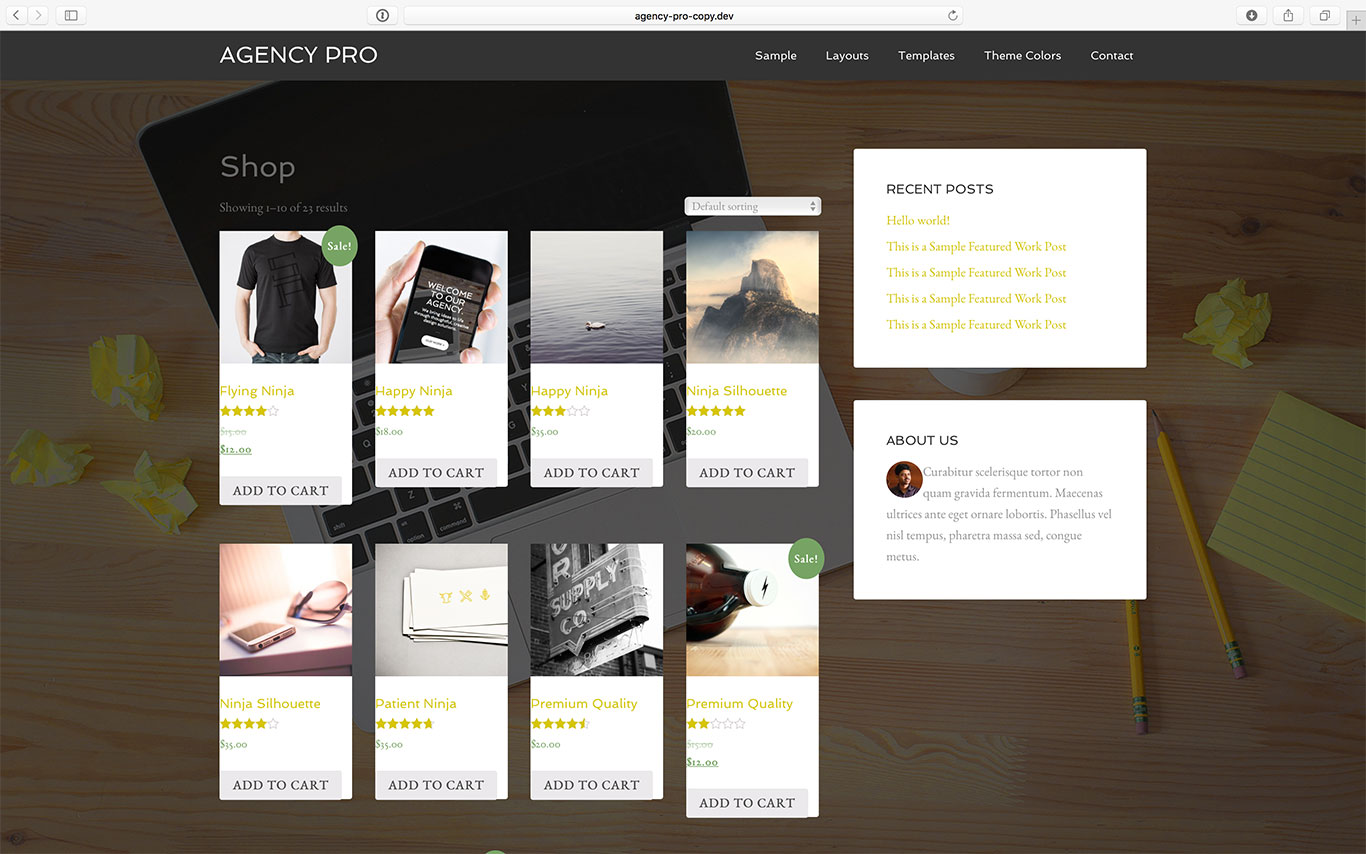
After:
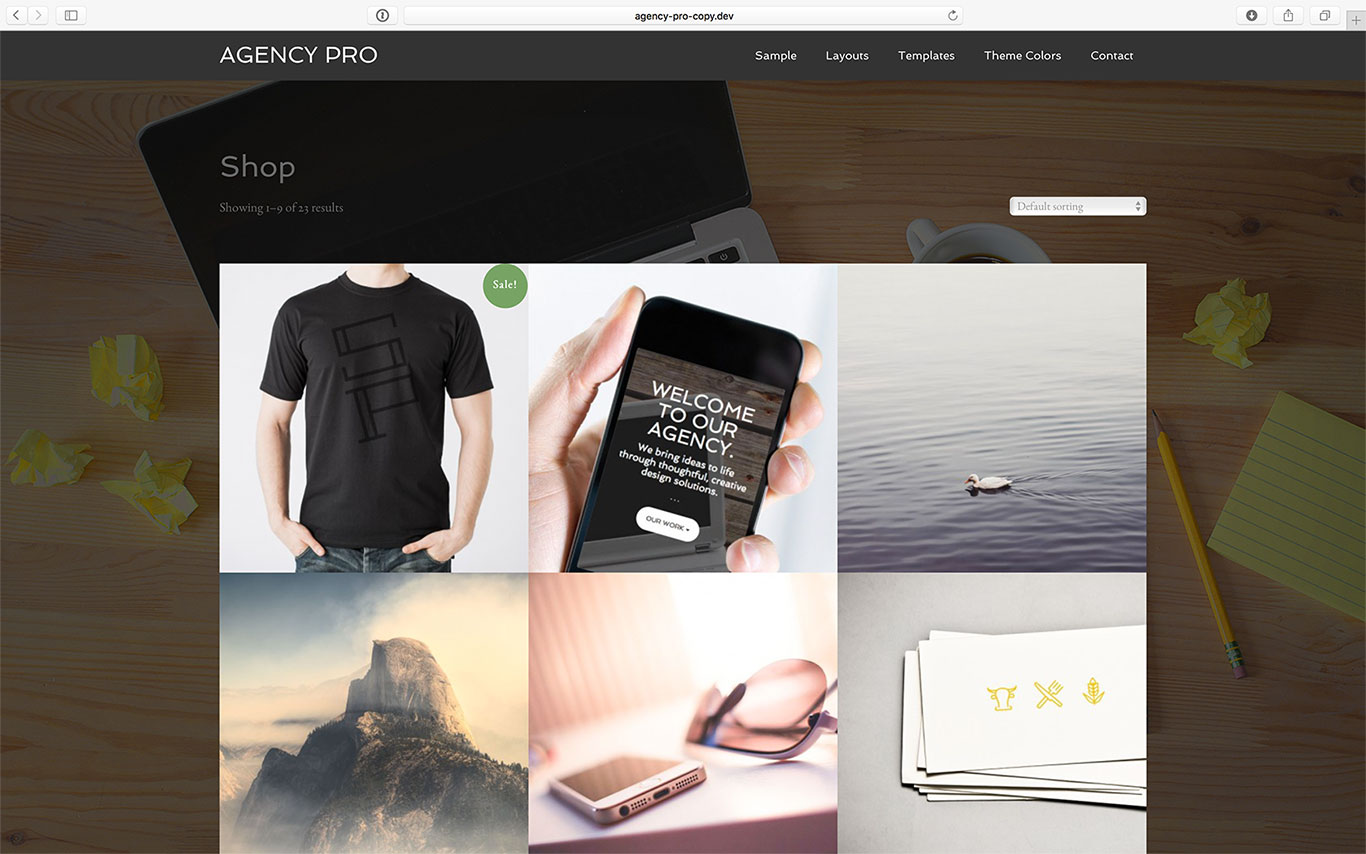
When a product image is hovered:
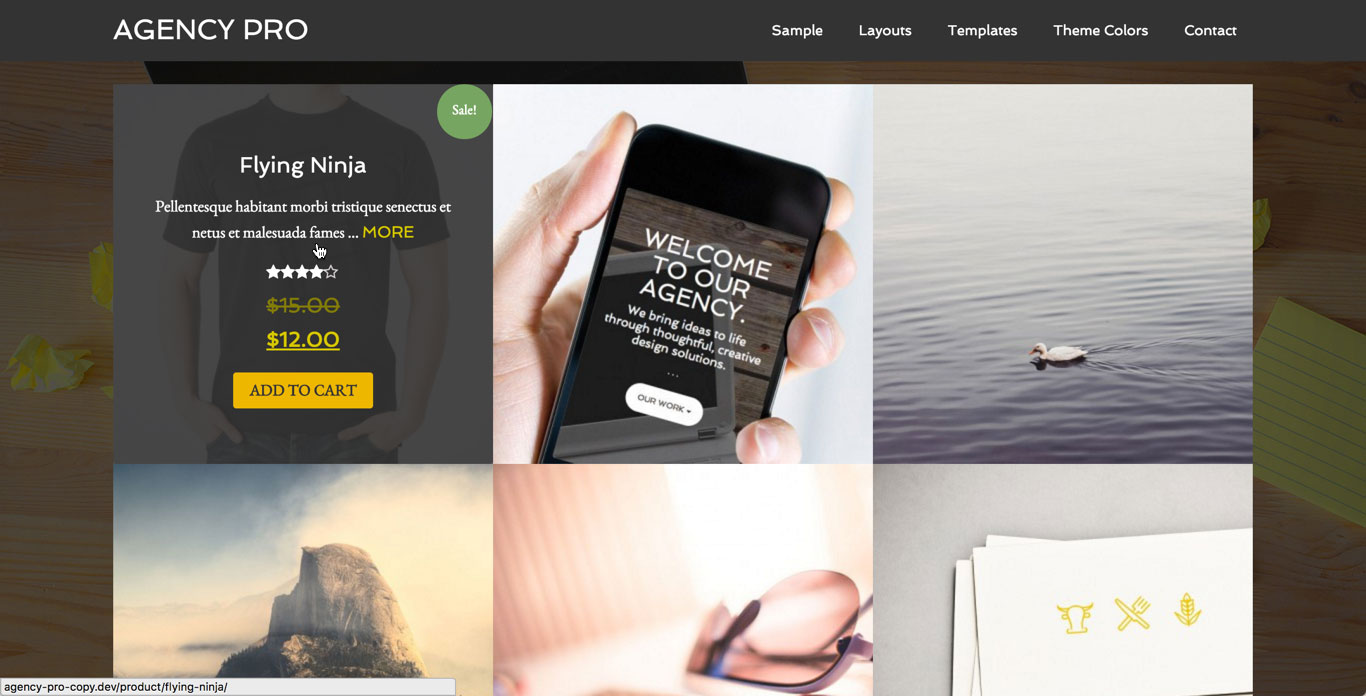
While the tutorial has been written for Agency Pro child theme it should work with minor adjustments in any Genesis child theme.
Step 1
Install and activate WooCommerce and Genesis Connect for WooCommerce, if you haven't already.
Set up WooCommerce.
Step 2
Add the following in child theme's functions.php:
To view the full content, please sign up for the membership.
Already a member? Log in below or here.
Sridhar – what do you recommend we do in this situation when Woocommerce updates their plugin and then we get messages like below?
I’ve looked over the files and they are significantly different enough that i’m not sure what to do other than to ignore the template update warning. I know a lot of times these changes won’t impact things … however, in the future it may.
What do you suggest?
*****
Your theme (Parallax Pro Theme) contains outdated copies of some WooCommerce template files. These files may need updating to ensure they are compatible with the current version of WooCommerce. You can see which files are affected from the system status page. If in doubt, check with the author of the theme.
parallax-pro/woocommerce/archive-product.php version 0.9.8 is out of date. The core version is 2.0.0
Have you made any changes (to the code) in parallax-pro/woocommerce/archive-product.php?
nope
You can update the version of parallax-pro/woocommerce/archive-product.php from 0.9.8 to 2.0.0 to get rid of the warning message. Or, you can simply ignore it.
See https://wordpress.org/support/topic/update-to-templates#post-7275986.
http://d.pr/i/8w34
Just implemented on a client site and it works great! Thanks!
It’s great!
Can anyone please tell me how I can add ‘From’ to price on grid hover?
Thanks
Will this support variable_subscription in shop, so the variations of a product will show in shop instead of the Select Options or Add to Cart buttons.
Using this modified add-to-cart.php template?
Like this? http://d.pr/i/H4xs
Yep exactly like that!
So what was the change that was made to get the variable subscription to show in shop?
Thanks in advance
In wc_grid.php change
[php]add_action( ‘woocommerce_after_shop_loop_item’, ‘woocommerce_template_loop_add_to_cart’, 15 );[/php]
to
[php]add_action( ‘woocommerce_after_shop_loop_item’, ‘sk_template_loop_add_to_cart’, 15 );
function sk_template_loop_add_to_cart() {
global $post, $product, $woocommerce_loop;
if ( $product->has_child() ) { // if this is a variable product
woocommerce_variable_add_to_cart();
} else {
woocommerce_template_loop_add_to_cart();
}
}[/php]
and then I adjusted the CSS code. Here’s the full code: http://pastebin.com/raw/aYaB0gFq. It may need further tweaking.
Reference: http://stackoverflow.com/questions/21075865/woocommerce-how-to-tell-if-product-post-has-variations-or-not#comment32530105_21094518
Running into the issue where duplicate product quantity and add to cart buttons are showing simple products, products with variations do not have the issue.
I can set these CSS elements to be hidden but it then hides those elements globally.
.woocommerce .quantity .qty
The same with the add to cart button
.woocommerce.shop-archive ul.products li.product .button
.woocommerce ul.products li.product .button
Any ideas on how to remove the secondard functions from showing in shop?
https://www.plaineproducts.com/shop/
Since the last WC update the shop page DOES NOT display? Anyone having this issue?
Any suggestions?
https://smbpress.com/marketplace/
Sridhar – please update to reflect the recent WC changes.
Figured it out.