This is the second of three in my 'Here's how I did it on my current website project' series..
Inputs
News page
This is not a normal blog page.
What we are to do here is pull in RSS feeds from a variety of of sources and display them with the correct brand.
These are the RSS feed URLs
Ambition
http://mix.chimpfeedr.com/1458b-Ambition
Accountability
http://accountability.com.au/feed/
Watermarksearch
http://watermarksearch.com.au/feed/
This news page can be made with a WordPress page template.
Widgetise the page.
The lefthand logo can be coded then the right side should be a widget area. One for each brand.
Setup using the WordPress RSS widget and show 4 posts per feed.
and
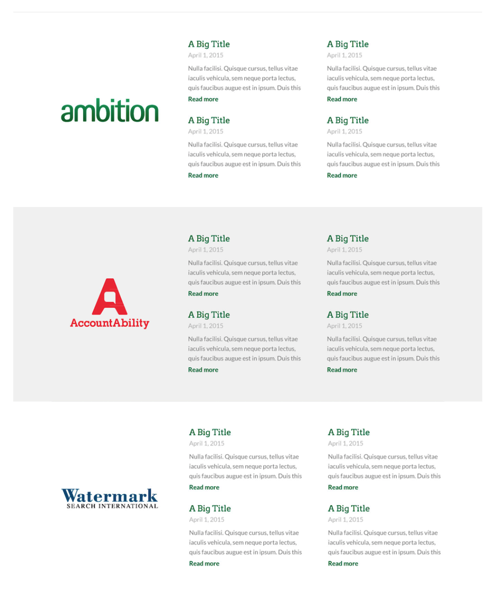
Process
Let's create widget areas for each of the 3 brands by adding the following in child theme's functions.php:
| genesis_register_sidebar( array( | |
| 'id' => 'news-ambition', | |
| 'name' => __( 'News Ambition', 'minimum' ), | |
| 'description' => __( 'This is the Ambition News widget area.', 'minimum' ), | |
| ) ); | |
| genesis_register_sidebar( array( | |
| 'id' => 'news-accountability', | |
| 'name' => __( 'News AccountAbility', 'minimum' ), | |
| 'description' => __( 'This is the AccountAbility News widget area.', 'minimum' ), | |
| ) ); | |
| genesis_register_sidebar( array( | |
| 'id' => 'news-watermark', | |
| 'name' => __( 'News Watermark', 'minimum' ), | |
| 'description' => __( 'This is the Watermark News widget area.', 'minimum' ), | |
| ) ); |
Since the output is to appear on a static Page named 'News', I've created a template named page-news.php which will automatically be used by this Page.
To view the full content, please sign up for the membership.
Already a member? Log in below or here.
Hi, can’t seem to find part one, would you add a link to this? Thanks!
There isn’t a part one for this tutorial.
By
I was merely referring to my earlier tutorial, http://sridharkatakam.com/displaying-the-entries-of-a-cpt-organized-by-a-custom-fields-value/
These are unrelated. They just happened to be solutions I worked on, in the same PSD > WP project.