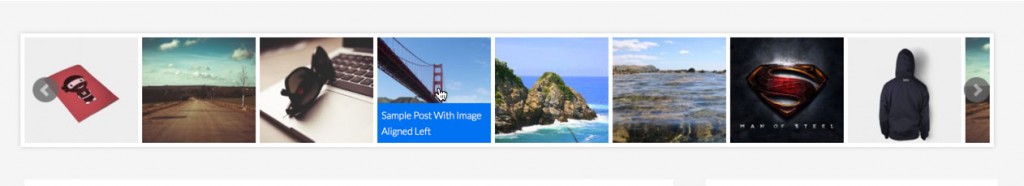Want to display featured images of Posts in a responsive carousel in your Genesis site? In this site I show how we can use bxSlider jQuery script for automatically converting Posts output by a WP Query loop into a carousel. Post titles are going to appear at the bottom when the featured image of each item is hovered.
Screenshot:
Screencast:
Step 1
Download jquery.bxslider.zip and extract its contents.
Upload jquery.bxslider.css and images folders to your child theme directory/css (create, if not existing).
Upload jquery.bxslider.min.js to your child theme directory/js (create, if not existing).
Create a file named bxslider-init.js to the same location having the following:
To view the full content, please sign up for the membership.
Already a member? Log in below or here.