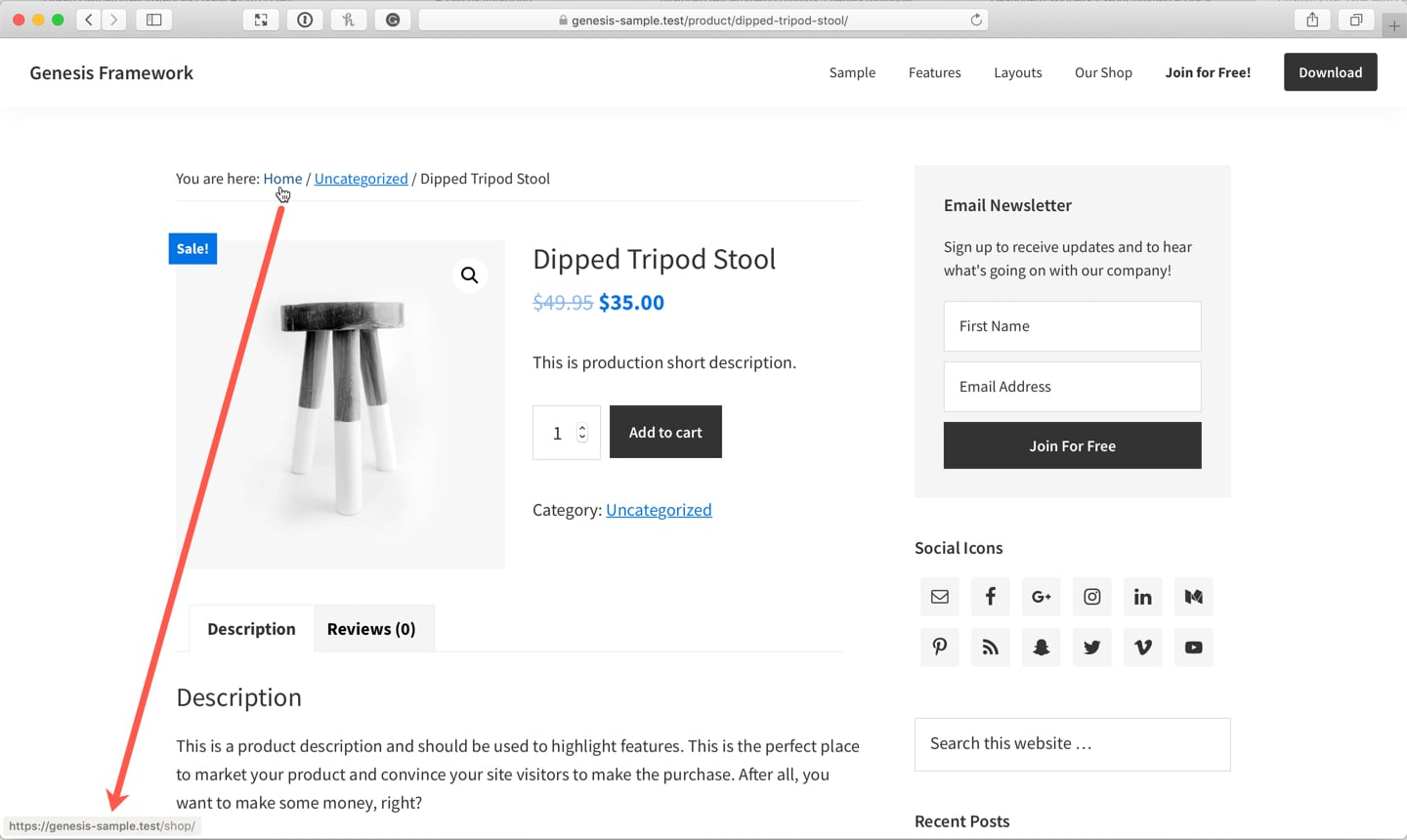In the tutorial requests Trello board, a user asks:
Hi Sridhar, Can you share how to change the HOME URL in breadcrumbs for Genesis? I'd like to make https://store.partnershipinwellness.com/shop the HOME for this shop section. It goes back to main home page.
This tutorial provides the steps to replace URL of the "Home" link in breadcrumbs with that of /shop on single WooCommerce product pages and product category/tag archives in Genesis.
Step 1
If you have not already, enable breadcrumbs by going to Genesis > Theme Settings and ticking "Single Posts" and "Archives".
Step 2
Add the following in child theme's functions.php:
To view the full content, please sign up for the membership.
Already a member? Log in below or here.