In the members-only forum, a user asked:
Hello all,
My one frustration with WordPress themes today is the lack of full integration with RTL languages. Can someone or you Sridhar please advise on how to best implement this on Genesis, how to change the logo/header, so that the logo is on the right of the screen, and the menu on the left etc.
Any input is very much appreciated.
Thank you,
-K
This tutorial provides the CSS to replace the floats in site header with Flexbox so we can use the order property to make the title area appear to the right and nav menu at the left for screens 960px wide and above in Genesis.
960px and above:
Below 960px:
Written for Genesis Sample 2.6.0.
Create a file named rtl.css in your child theme directory having the following:
To view the full content, please sign up for the membership.
Already a member? Log in below or here.
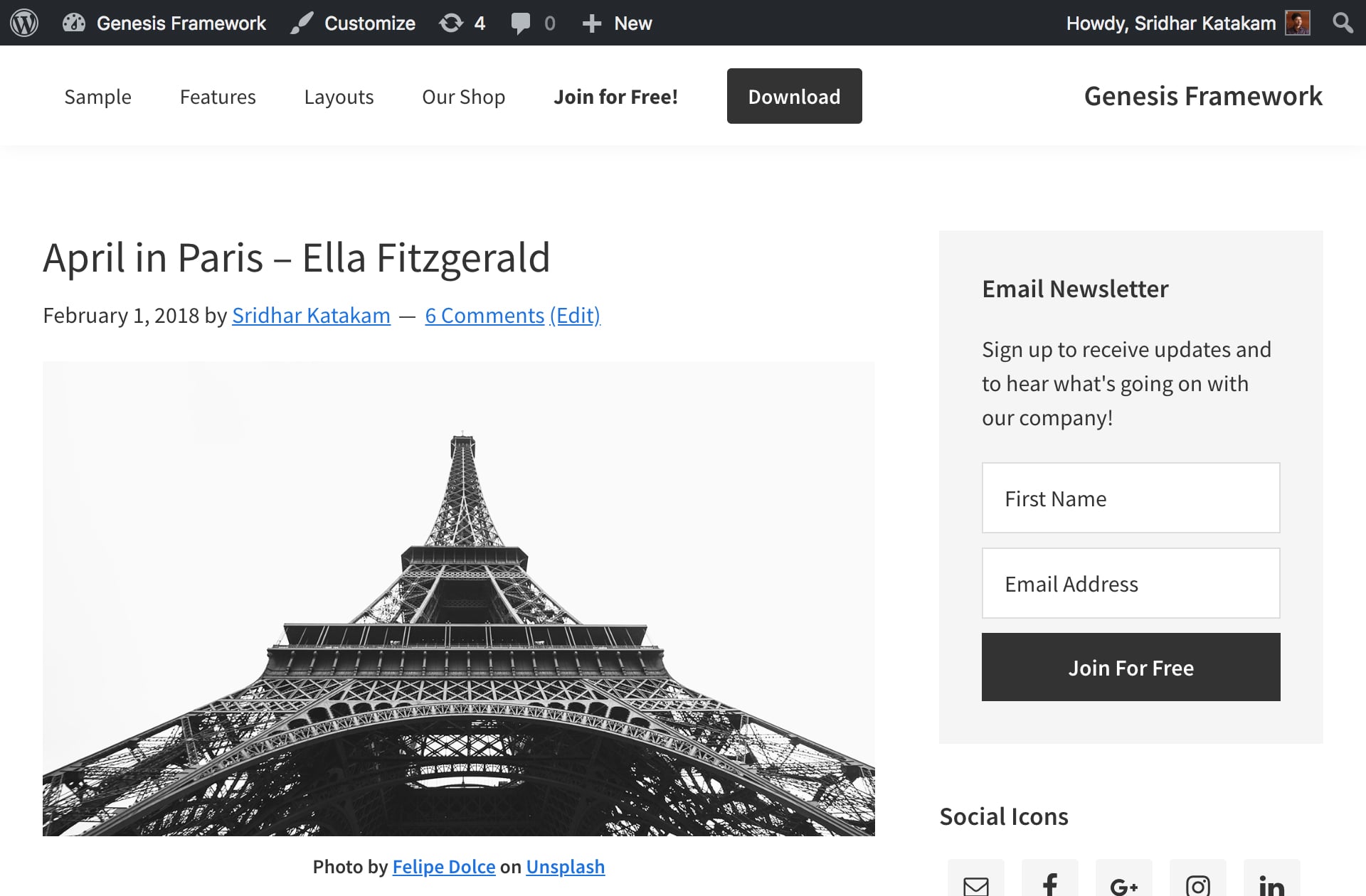

Thank you so much Sridhar, your help is very much appreciated.