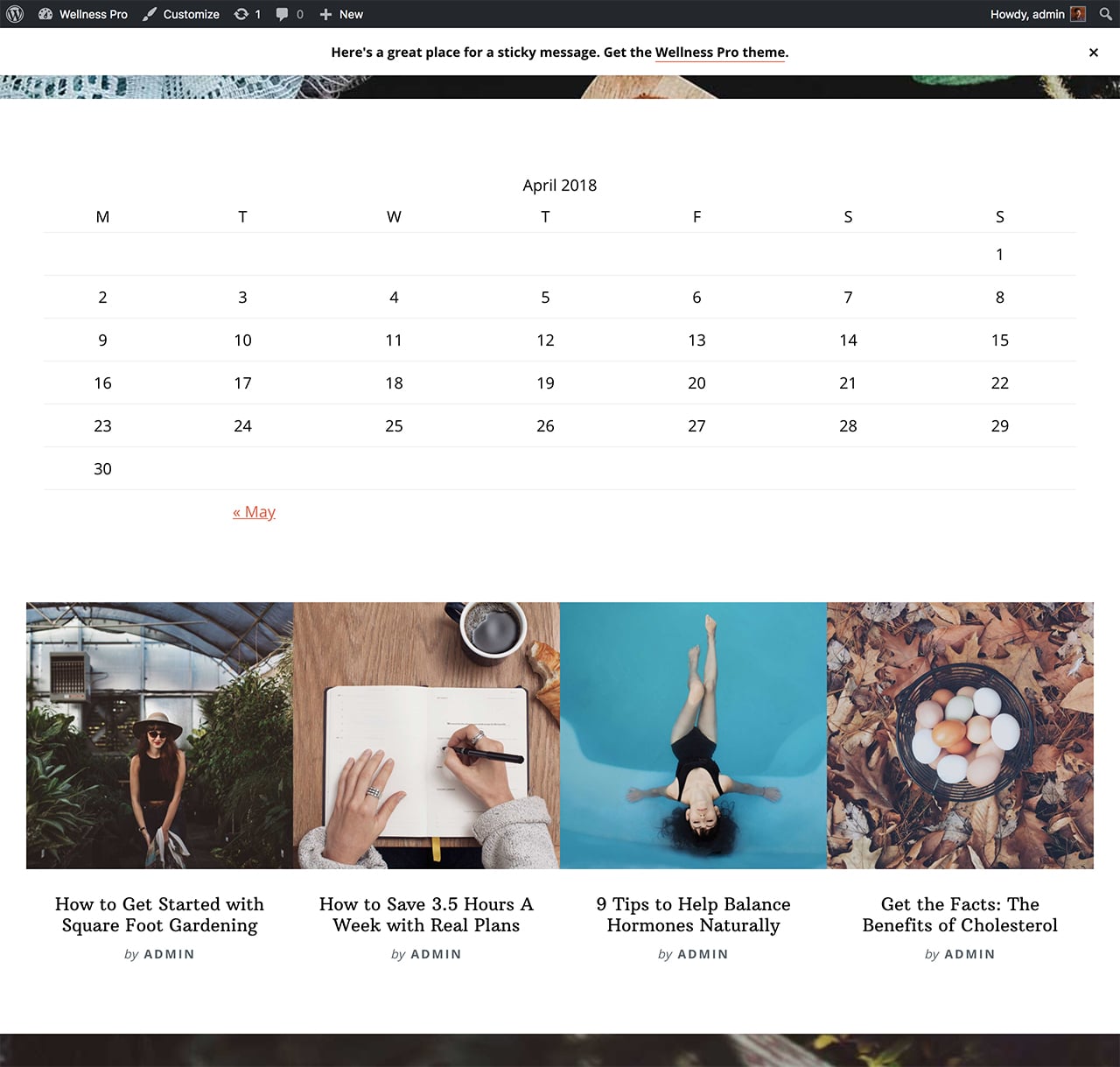In the comments section of How to add a heading above blog posts in Front Page 2 section of Wellness Pro, a user asked:
Hi Sridhar!
I replaced the single featured posts widget with four featured page widgets, but I would like to add a widget center above with a paragraph. Are there similar instructions to the ones in this post that would work to add that single, full-width widget?
Thank you!
This tutorial provides the CSS customization to show 5 widgets placed in Front Page 2 section of Wellness Pro such that the first widget appears 100% of the available width with the other 4 appearing in columns.
Add the following above the media queries in css/style-front.css:
To view the full content, please sign up for the membership.
Already a member? Log in below or here.