Update on April 13, 2020: Follow this tutorial instead.
In the comments section of Site Title – Image Logo in Genesis tutorial a user asked:
Hi Sridhar,
I am tying to do this with the Monochrome Pro theme but with the logo on left and site title next to it. Do you have a tutorial for this?
Thanks!
In this tutorial, we shall replace the custom header with theme logo and use genesis_seo_title filter to customize the markup of the .tilte-area in Monochrome Pro to have logo and site title text linking to the site URL in the header.
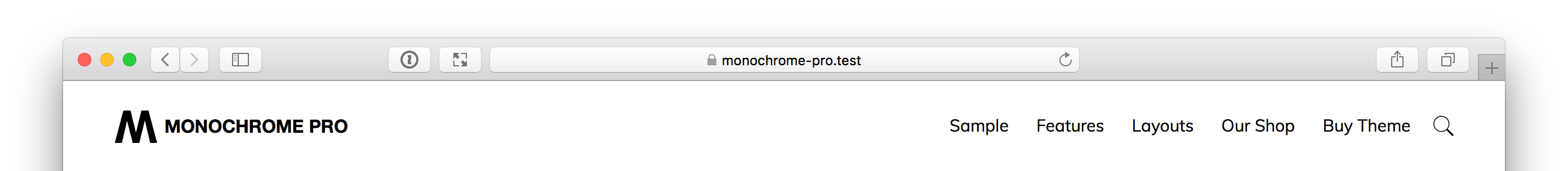
Tested in Monochrome Pro 1.0.
Step 1
Edit Monochrome Pro's functions.php.
a) Replace
// Add support for custom header.
add_theme_support( 'custom-header', array(
'width' => 320,
'height' => 120,
'header-selector' => '.site-title a',
'header-text' => false,
'flex-height' => true,
'flex-width' => true,
) );
with
// Add support for custom logo.
add_theme_support( 'custom-logo', array(
'width' => 120,
'height' => 120,
'flex-width' => true,
'flex-height' => true,
) );
b) add
To view the full content, please sign up for the membership.
Already a member? Log in below or here.
Thank you!
Works perfectly!