In the members-only forum, a user asked:
I’ve used your tutorial on replacing the default genesis logo with the one from WP customizer, I’m curious what the best way to move it above the nav and header-right widget area.

We can use genesis_markup_title-area_close filter hook to add a custom div's opening tag plus primary navigation and genesis_markup_header_widget-area_close filter hook to add the custom div's closing tag, then customize the CSS so that title area is in its own row floated to the right with primary nav and header right widget area below the title area.
Before:
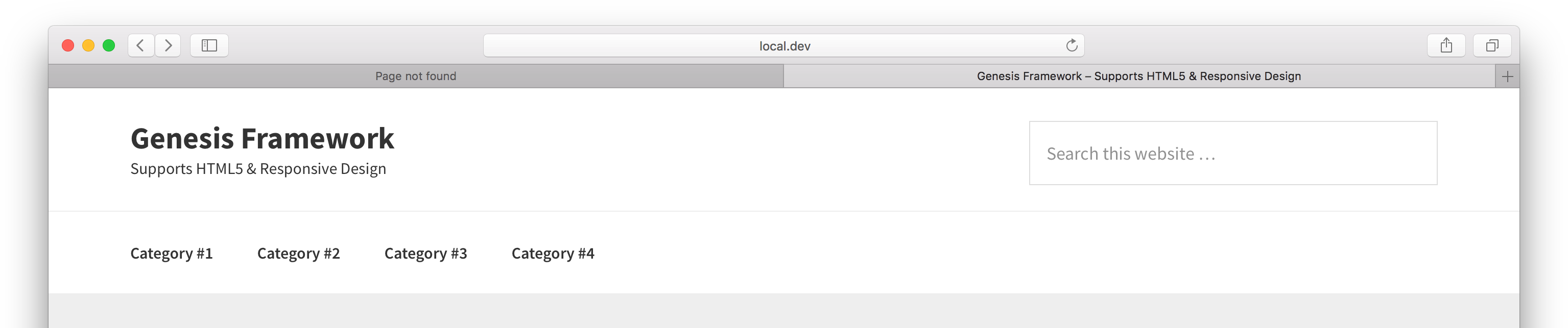
After:
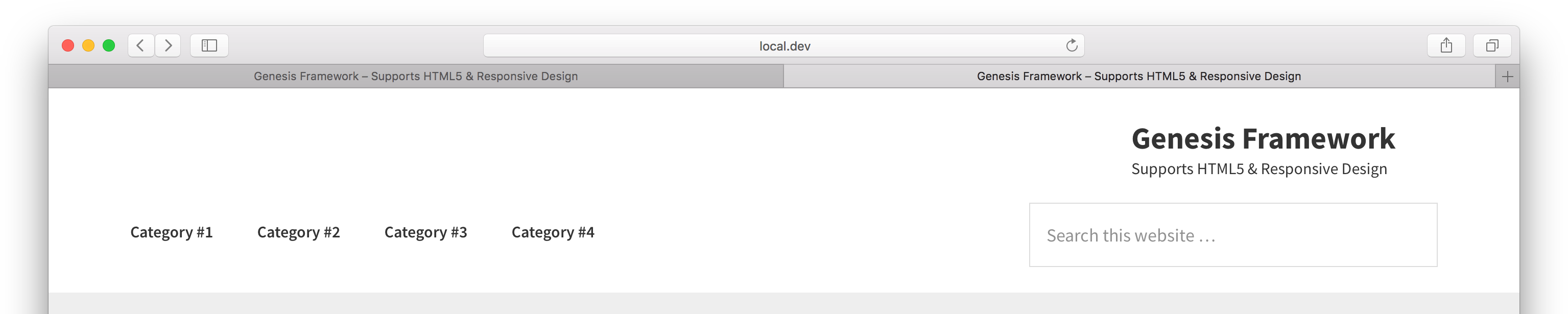
While the tutorial has been tested in and written for Genesis Sample 2.3.0, it should work with a few modifications in any child theme.
Step 1
Add the following in child theme's functions.php:
To view the full content, please sign up for the membership.
Already a member? Log in below or here.
[…] An example of this will be covered in my next tutorial. […]