In the comments section of Soliloquy slider below header on Pages in Showcase Pro, a user asked:
Is it possible to do this as well for the home page in Showcase? I’d like to have the header/menu fixed with the white background on all pages versus the sticky effect when you scroll.
This tutorial provides the steps to display a full-width Soliloquy slider in Front Page 1 widget area, below the header in Showcase Pro. We shall ensure that header's background is white with site title, nav menu items and other text in dark gray color.
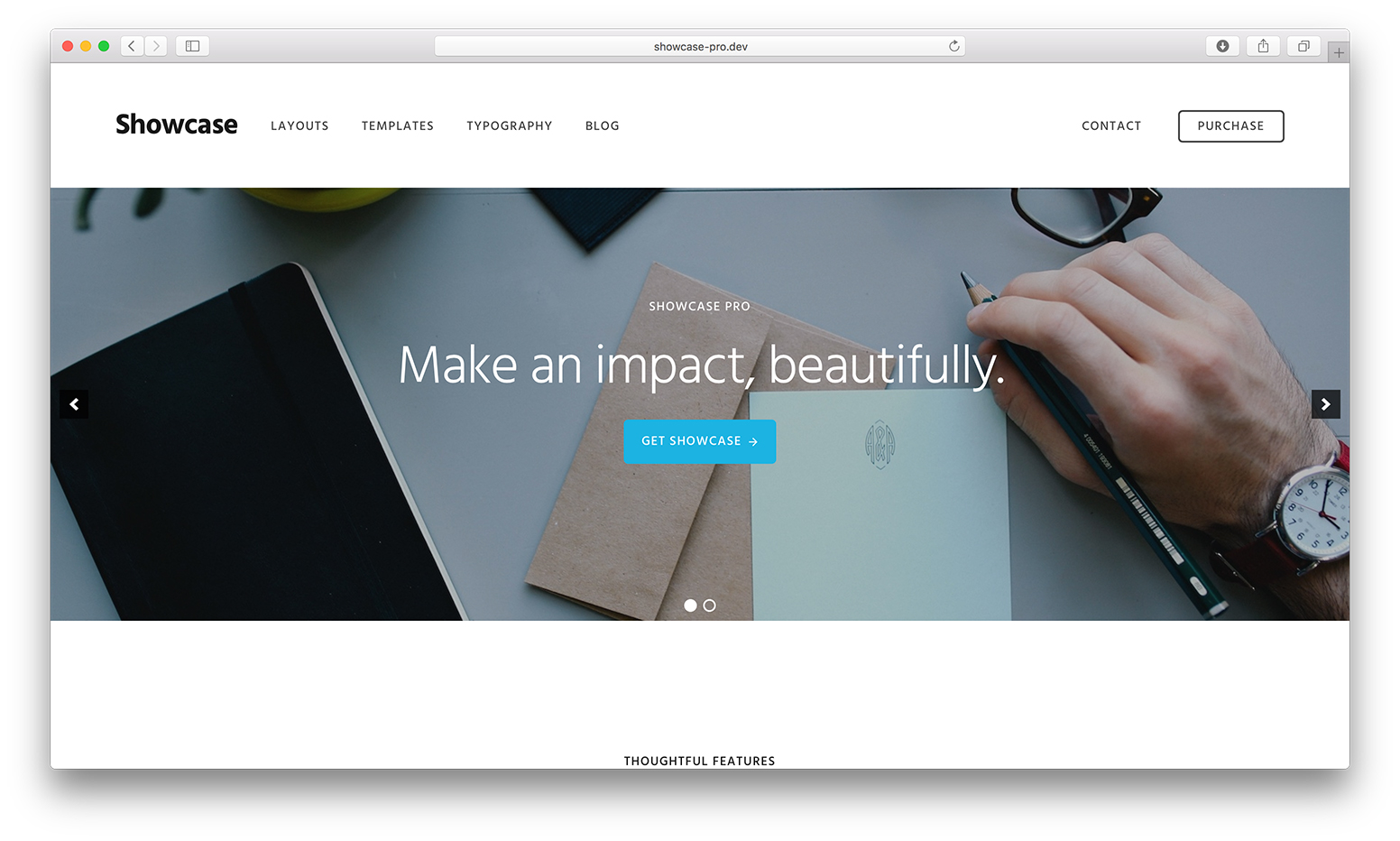
Screencast:
Tested in Showcase Pro 2.0.2
Step 1
Install and activate Soliloquy (premium version).
Create a slider named say, Home Slider and upload/select your desired slide images.
Set image size to Full Width and enter the width and height of your slide images.
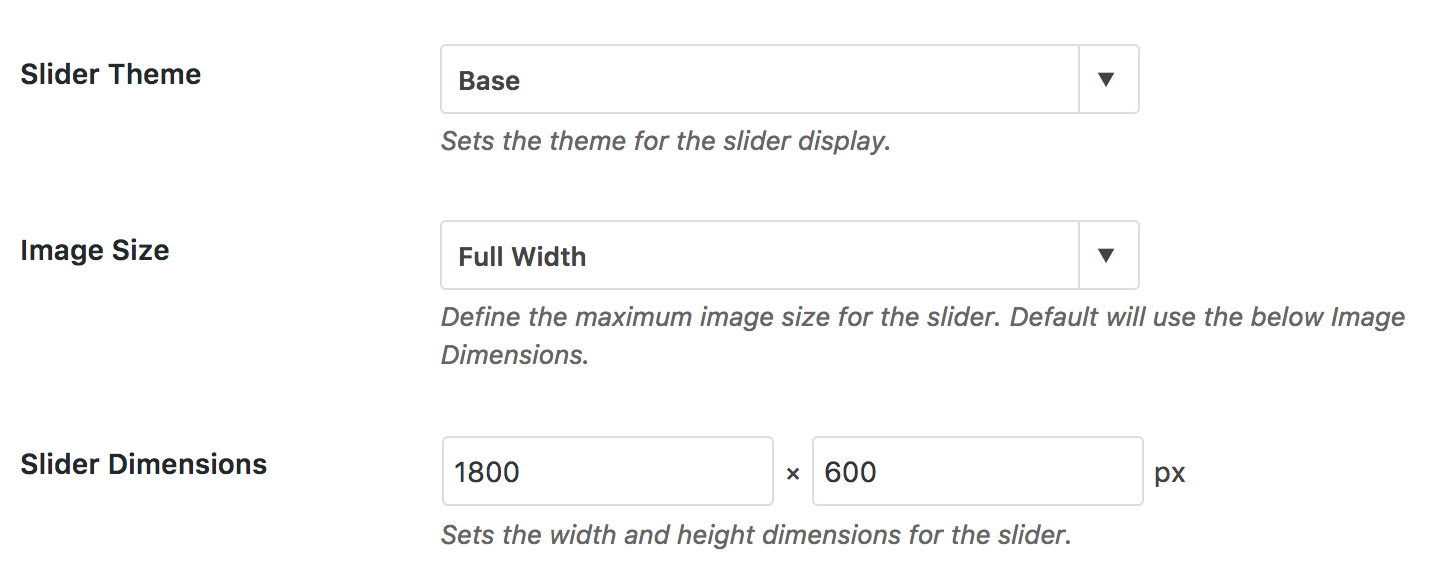
If you'd like the slides to have captions, add them in this sample HTML format:
To view the full content, please sign up for the membership.
Already a member? Log in below or here.
Hi I’m having trouble with step 2. The front-page.php code on my site looks different and when I try to edit it there is an error which won’t let me update the file. Help!
Which version of Showcase Pro are you using?
Hi,
I think I figured it out. What I’m trying to do is to have the full width soliloquy slider right beneath the menu and when I scroll for the menu to turn white and be sticky. Right now I still see the front page hero section between the menu and the slider and I want to get rid of that. Thanks!
Can you provide the URL of your site?
Hello,
This tutorial has been great for me! It did exactly what I wanted it to! Thank you! I do have one question: after inserting the soliloquy slider in Front Page 1 Widget Area, my Front Page 2 Widget Area is messed up. Before, I had a text widget followed by six image widgets that displayed in two rows of three. Now, the image widgets are messed up.
Url is: http://www.islandstyledance.com
Thanks in advance!
Ryan
Hi Ryan,
Looks like there is a problem with opening/closing tags in the HTML of slide captions. Check them in your slider for each slide.
Thank you!!! It worked!!