In the members-only forum, a user asked:
Is it possible to display a Custom Post Type archive page organised by Month with genesis ?
as below –
Jan
post
post
postFeb
post
postMarch
post
post
postetc , etc
In this tutorial, we shall create a template for portfolio CPT's archive page and replace the default loop with a custom one to display the entries automatically organized by the published date in ascending or descending order.
Ascending:
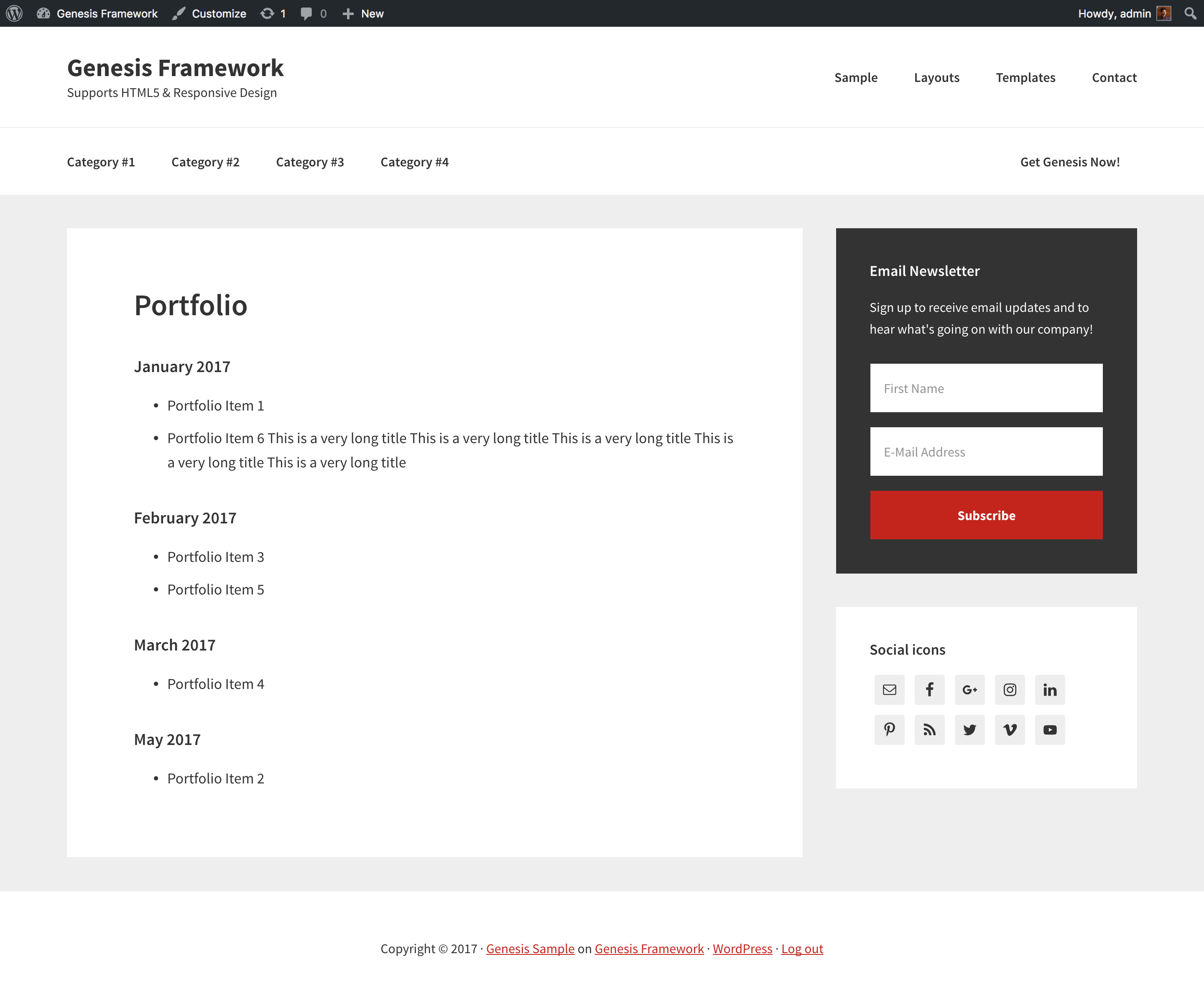
Descending:
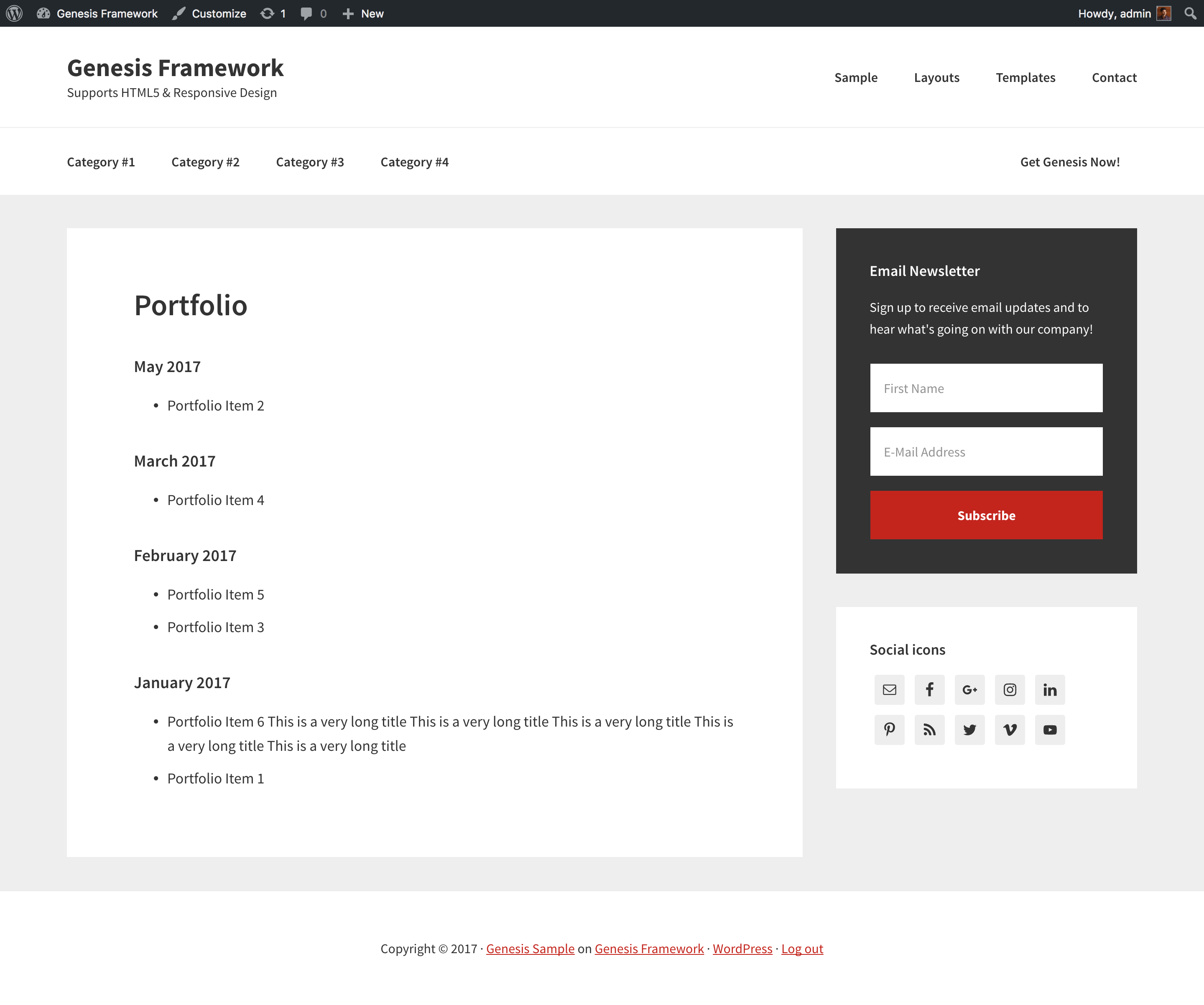
While the code has been tested in and written for Genesis Sample, it should work in any Genesis child theme with minor changes
Step 1
Create a file named archive-portfolio.php in your child theme's images directory having the following code:
To view the full content, please sign up for the membership.
Already a member? Log in below or here.
Fantastic ! works perfectly , just what i needed. Thank you
[…] Update on May 27, 2017: A newer and simpler version (slightly different output) here > https://sridharkatakam.com/group-entries-month-year-cpt-archive-genesis/ […]
Is possible show pagination here? In this archive?
I use metro pro and have added taxonomy.php file with this code. But this don´t show pagination.
Thank you