TwentyTwenty is a jQuery plugin from ZURB that can be used to show multiple sets of before/after images with the images appearing superimposed on each other. Dragging a vertical bar horizontally left and right reveals the before and after image respectively.
In this tutorial, we shall load the files needed for ZURB TwentyTwenty draggable before-after images slider manually only where needed and go through the process of implementing it in WordPress.
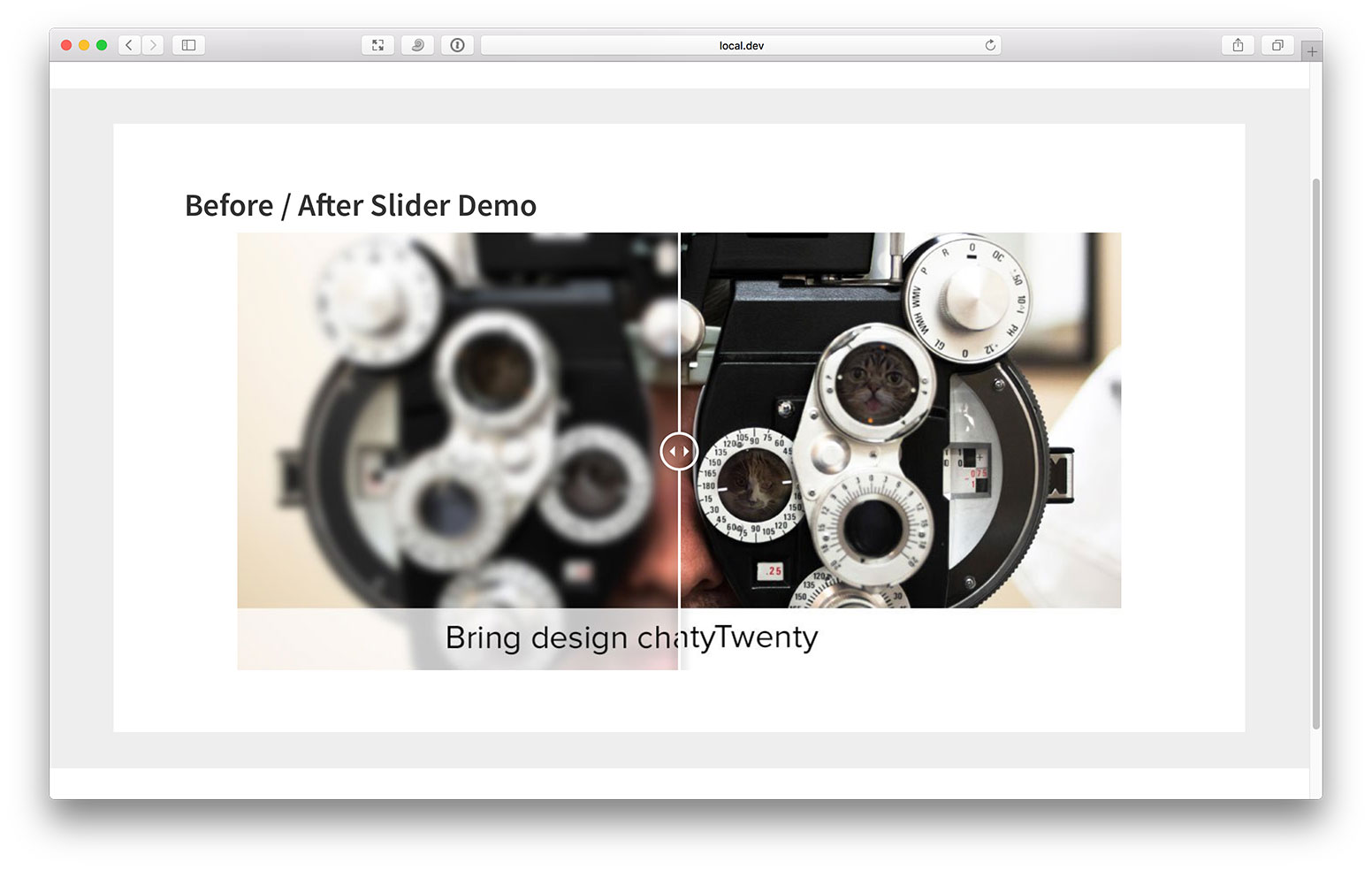
Screencast:
Step 1
Upload jquery.event.move.js and jquery.twentytwenty.js to child theme's js directory.
Upload twentytwenty.css to child theme's css directory (create, if not existing).
Step 2
Edit jquery.twentytwenty.js (this step may not be needed in a future version of the script).
Below
container.css("height", offset.h);
add
To view the full content, please sign up for the membership.
Already a member? Log in below or here.
A+
Great tutorial, much appreciated Sridhar!