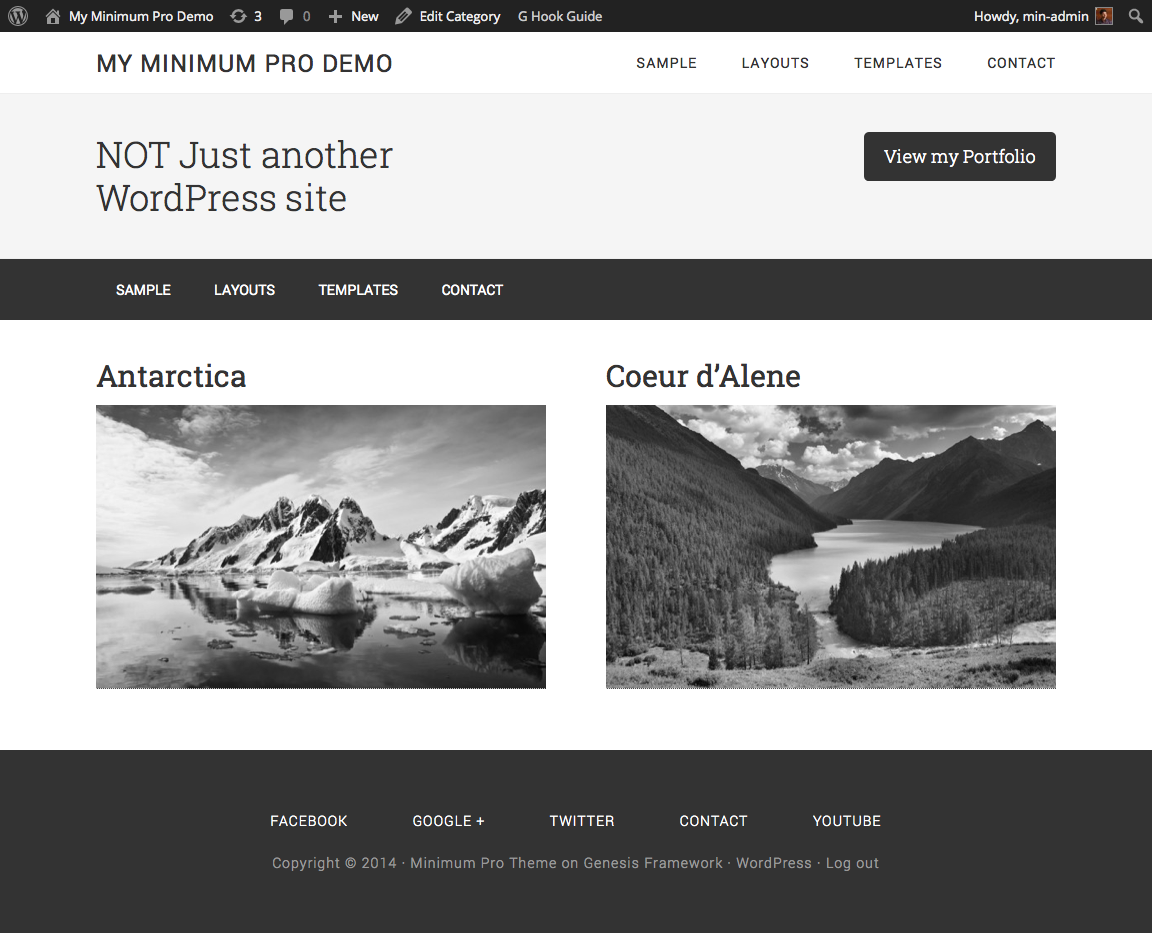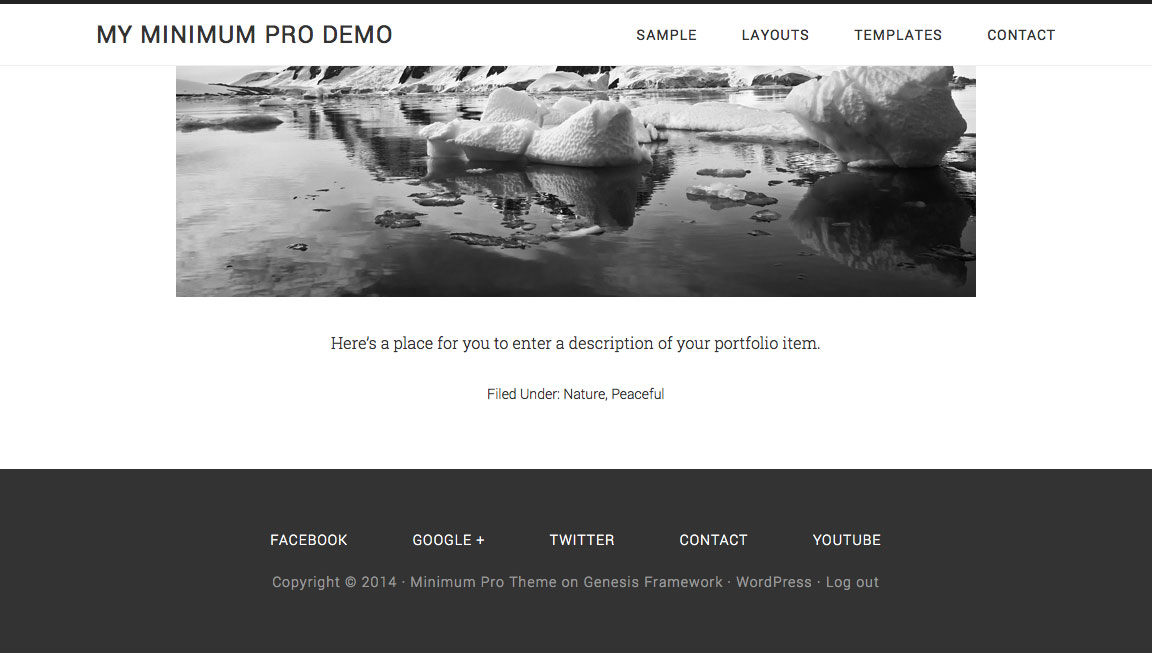Minimum Pro comes built in with Portfolio Custom Post Type, but not a corresponding custom taxonomy like how Executive Pro does.
In this article, I show how we can apply the code from Executive Pro in Minimum Pro.
But first, screenshots.
Portfolio Type meta box in Portfolio CPT entry editor page:
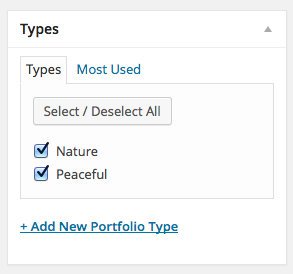
Taxonomy term archive page (Ex.: http://example.com/portfolio-type/peaceful/):
Portfolio CPT single page showing taxonomy terms for that entry (Ex.: at http://example.com/portfolio/antarctica/):
Let's get started.
Create Portfolio Type custom taxonomy
Edit Minimum Pro's functions.php.
Above
//* Create portfolio custom post typeadd
To view the full content, please sign up for the membership.
Already a member? Log in below or here.