In my tutorial requests Trello board, a user asked:
Is it possible to split post meta? What I want is a grid archive such that categories are listed above the title, then there's an image (under the title), under the image are the tags. Possible?
Thanks to the built-in hooks and shortcodes for categories and tags in Genesis, it is quite simple to change the layout of posts on archives to make them appear in a grid with our desired elements.
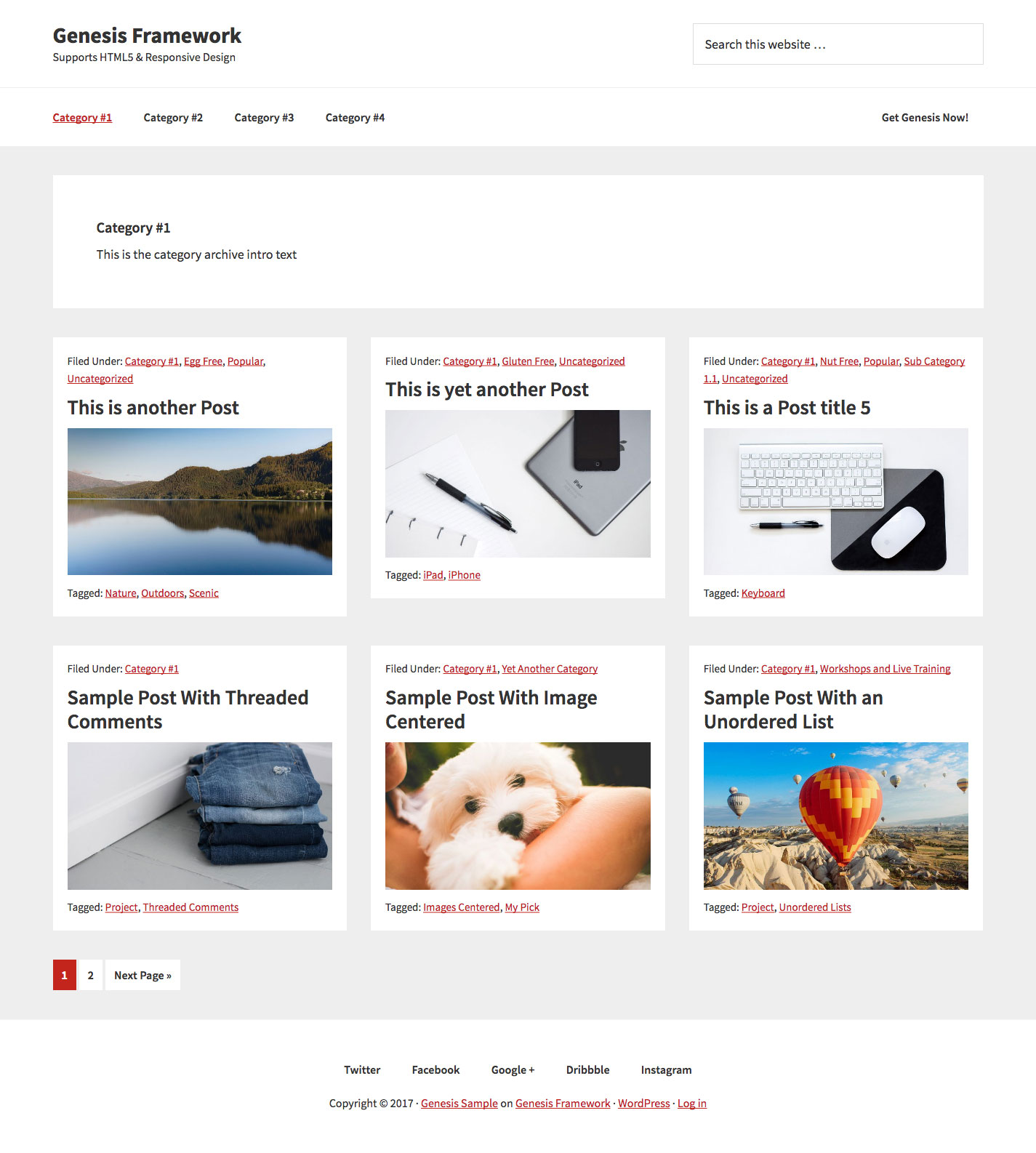
This tutorial covers the steps to:
- force full width content
- display posts in columns
- display categories above the title inside entry header
- remove post info
- customize entry meta to display only tags (in entry footer)
- remove the post content
- reposition archive pagination from inside main.content to be adjacent to it
While the tutorial has been written for Genesis Sample child theme it should work with minor adjustments in any Genesis child theme.
Step 1
At Genesis > Theme Settings set up Content Archives like so:
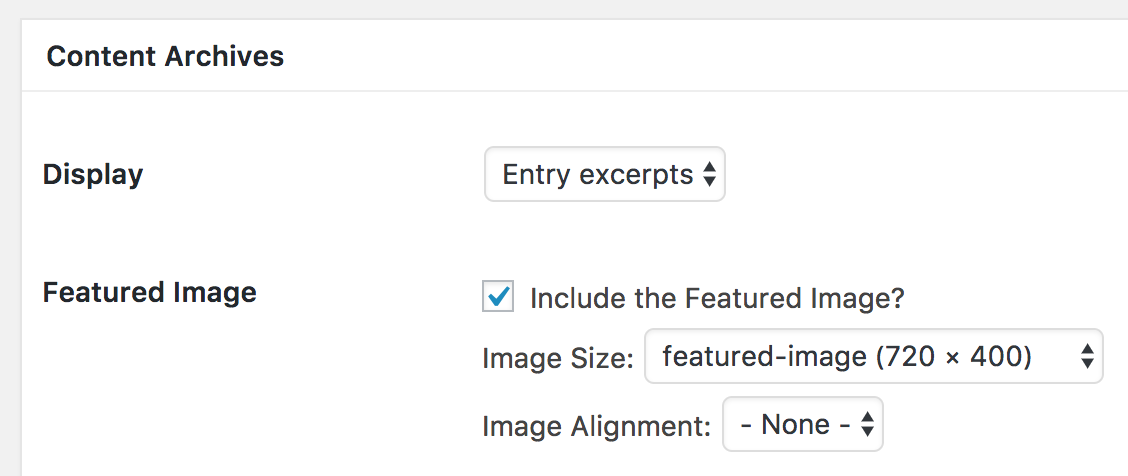
If you do not see featured-image option available in the Image Size dropdown, add this in your child theme's functions.php and regenerate thumbnails:
add_image_size( 'featured-image', 720, 400, true );Step 2
Create a file named archive.php in the child theme directory having the following:
To view the full content, please sign up for the membership.
Already a member? Log in below or here.