A user asked,
I would like an Archive Blog page by category as per this sample - http://www.lizsteel.com/archives/ (with a link to "More" so visitors can get the rest of the blogs in the category).
This tutorial provides the steps to display posts grouped by selected categories on a static Page in Genesis. For each category group, we shall show featured images of 3 latest posts and titles linking to their respective single posts. There will also be a category link positioned at the right of the category name.
Once the initial setup is done, to display the categories archive below the content on a Page we simply apply a Page Template and tick the categories from which posts should be shown.
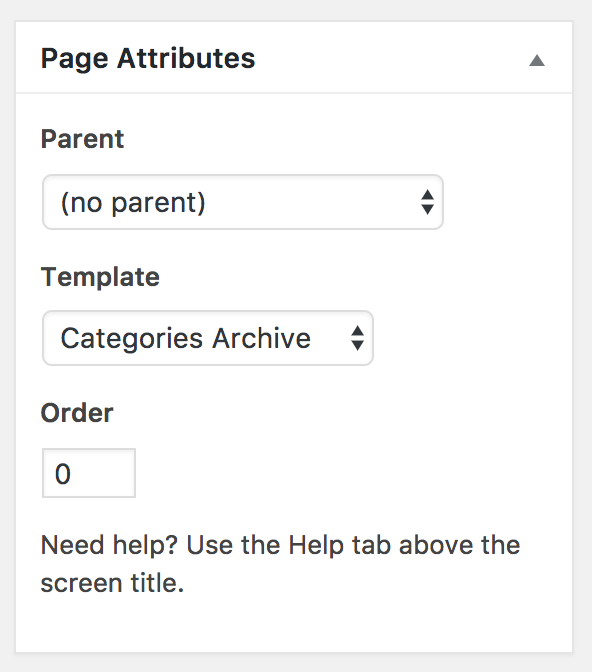
and
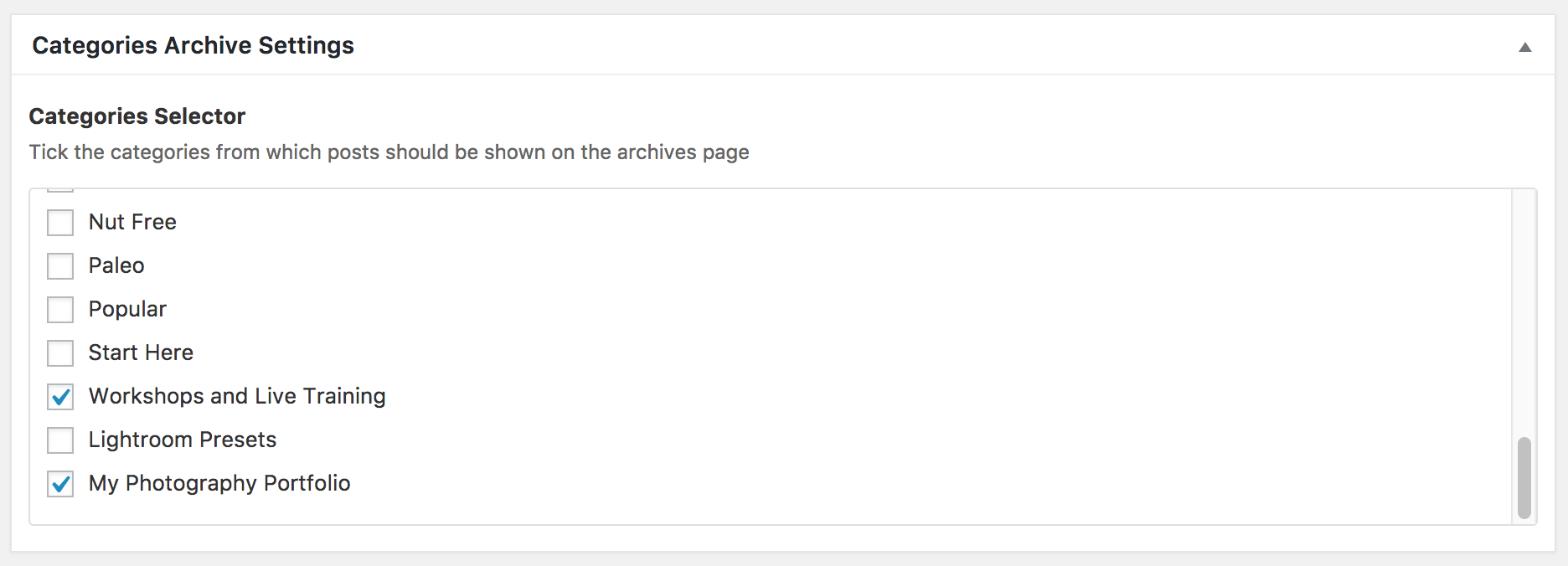
to get
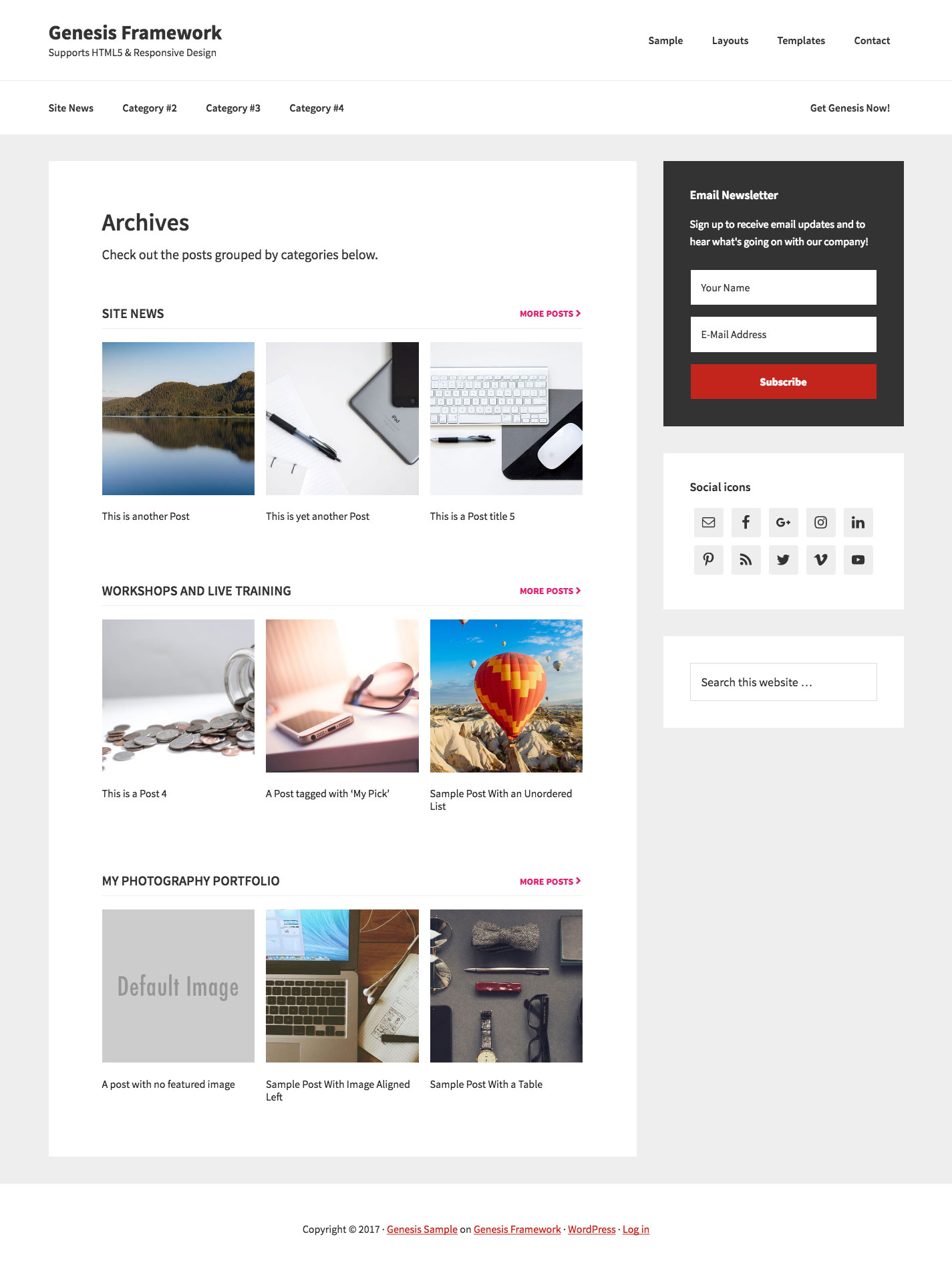
on the front end.
Screencast:
It is also possible to change the order in which the selected category sections appear.
Step 1
Install and activate Advanced Custom Fields and Category Order and Taxonomy Terms Order plugins.
Step 2
Create a Page titled say, Archives where you want to show the categories archive.
Step 3
To view the full content, please sign up for the membership.
Already a member? Log in below or here.
I think the link to the ACF import file may be wrong.. it goes to an .xml file, but I was expecting a .json file?
The link still goes to an .xml file, which can’t be imported into ACF. Could you please take a look?
Free version of ACF is used in this tutorial. I believe it exports and imports xml files. Can you give it a try?
Yeah, I did–but I’m using ACF Pro–so the error message says it must be .json.
Actually, I don’t think the free version of ACF has an import function.. I installed on a dev site to try it out, but no import
from https://stackoverflow.com/a/23505216/778809.
Can you give that a try?