This tutorial covers the following customizations in Smart Passive Income Pro:
- moving the primary nav from below the header to above
- adding image logo (changeable via the customizer) to the primary nav
- registering a custom fixed nav that is initially hidden and appearing upon scrolling down. This fixed nav will also show the logo at the left.
- the hidden fixed nav's position will be set to static and made visible for screen widths 880px and below
Screenshots:
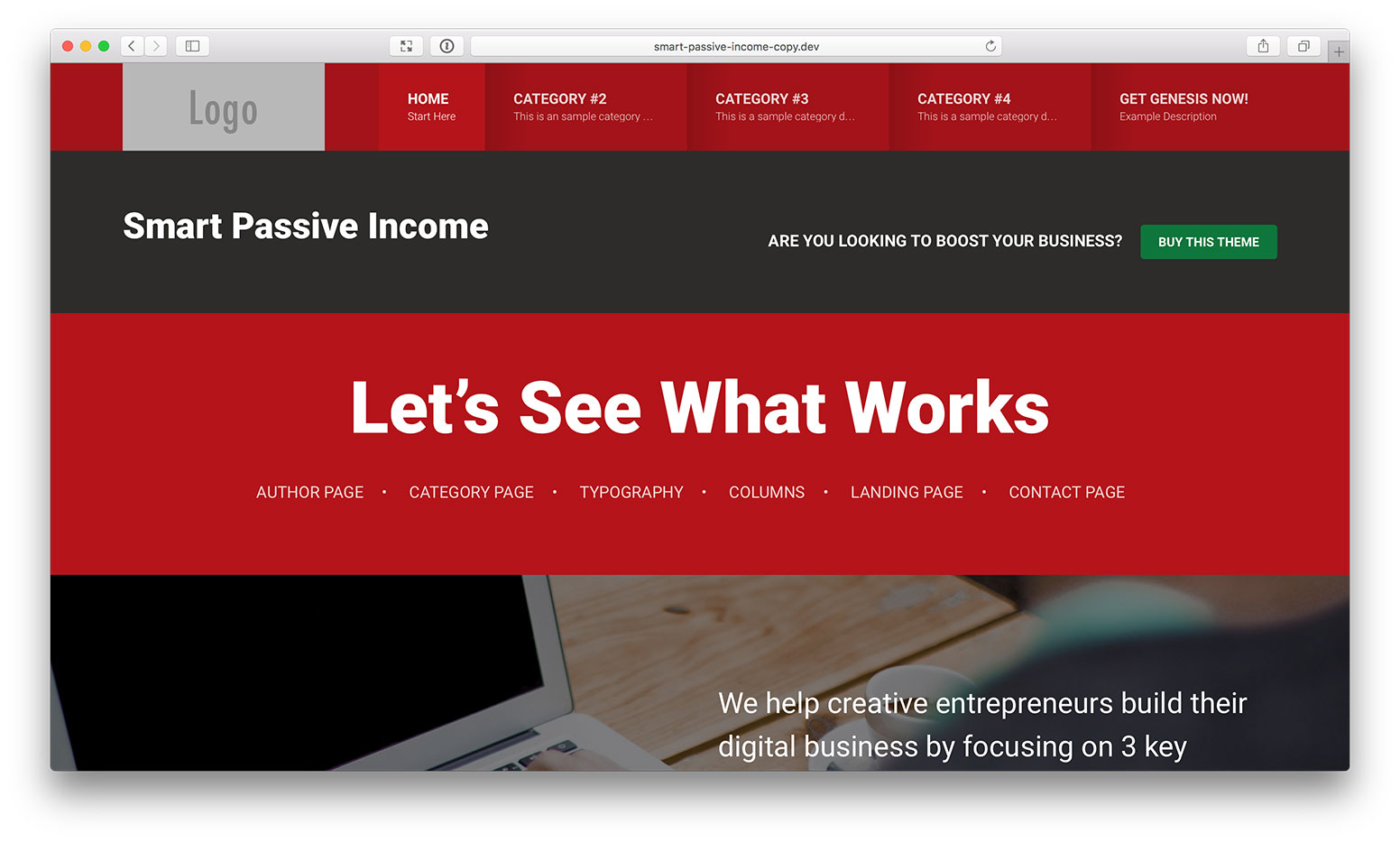
after scrolling down
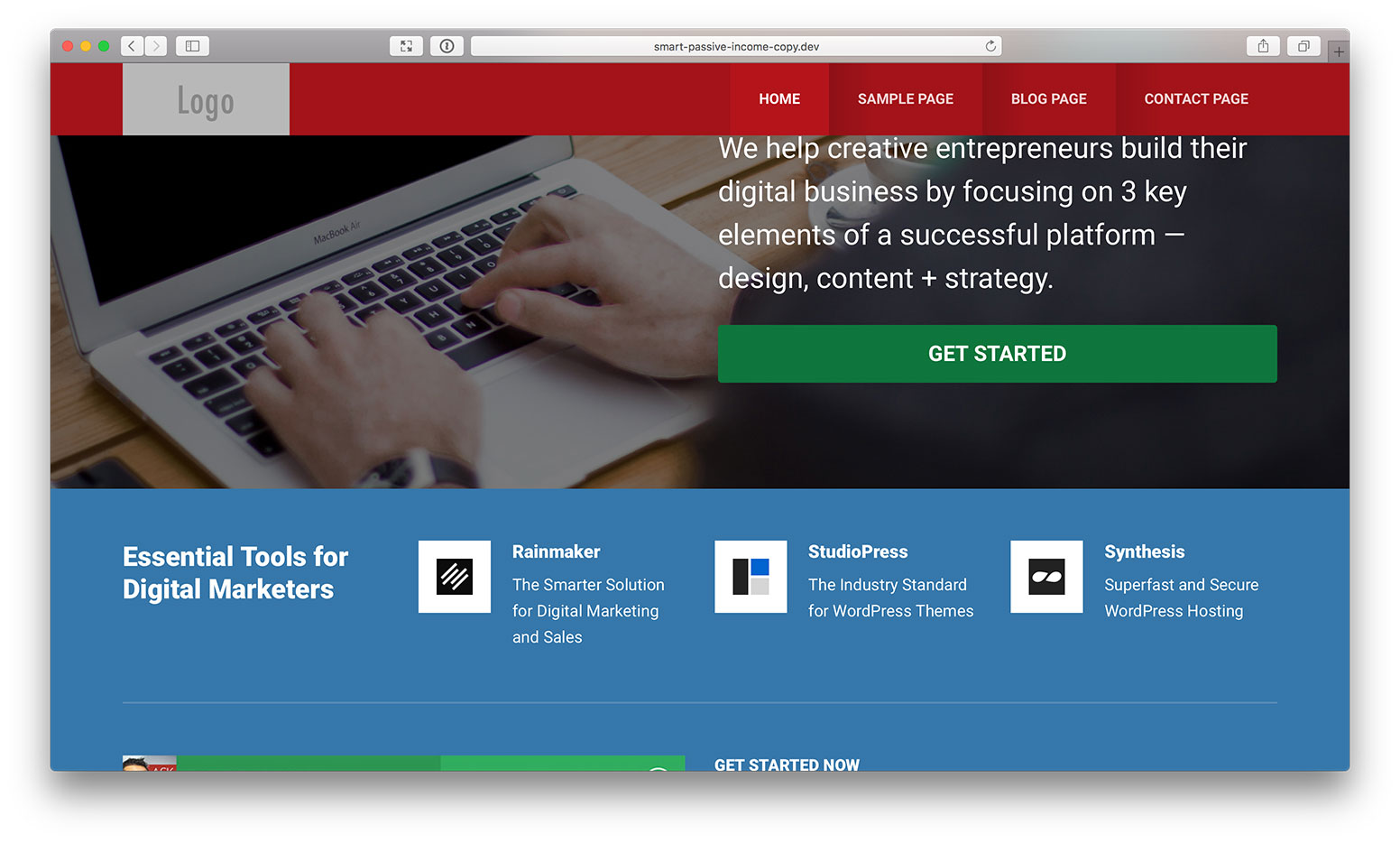
iPad Portrait:
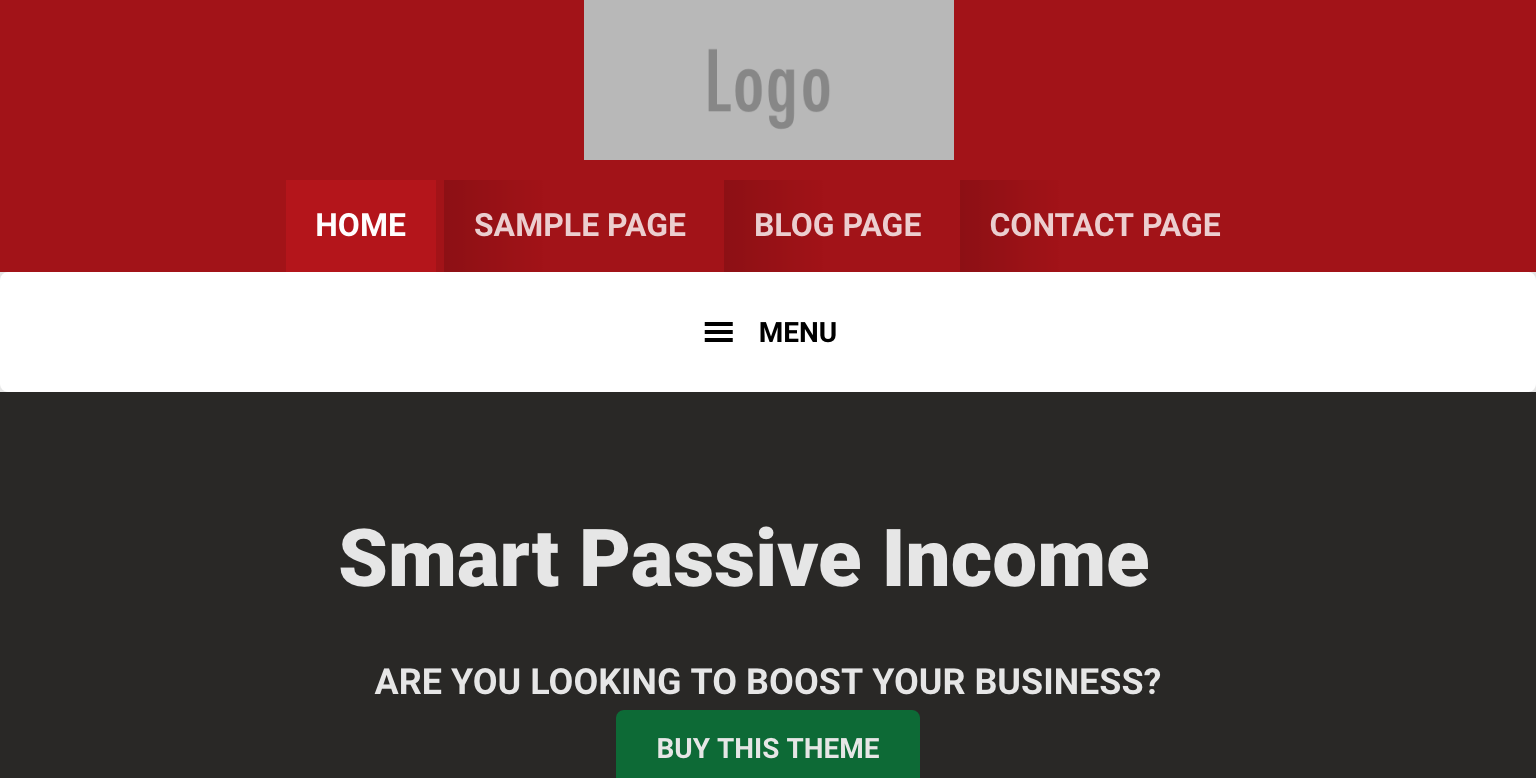
iPhone 6/S Portrait:
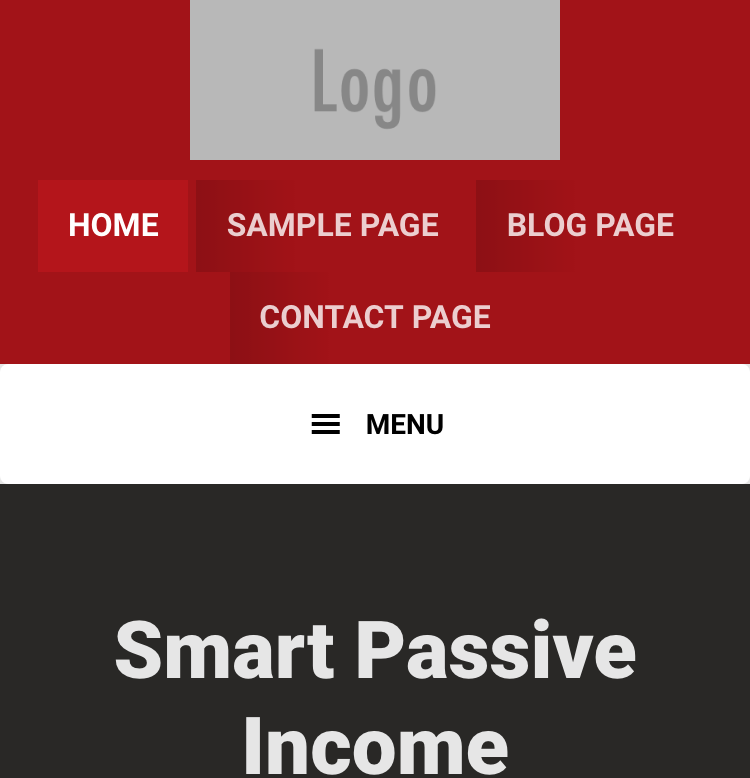
Screencast:
Step 1
Create a file named say, sticky-menu.js in the child theme's js directory having:
To view the full content, please sign up for the membership.
Already a member? Log in below or here.
Hi Sridhar, great work
In this customization how to link Header Image to a URL?
Thanks
Would be great to get the edits as downloads to replace the ones from the theme. Live demos would be great too 🙂
Thanks,
Al