In the members-only forum a user asked,
Hello
I would like to request some direction on how to create the same Grid Box” as Studiopress.com’s “8 Reasons to Choose the Genesis Framework” found on their homepage.
I would like to insert my own version into my altitude pro theme in the Front Page 4 position.
I would like the ability to easily change the font, font size, colors (including rollover color).
Is there a plugin used for this grid box?
Thanks in advance
In this article I share the HTML and CSS taken from studiopress.com to display a grid of responsive feature boxes in place of the Front Page 4 widget area in Altitude Pro.
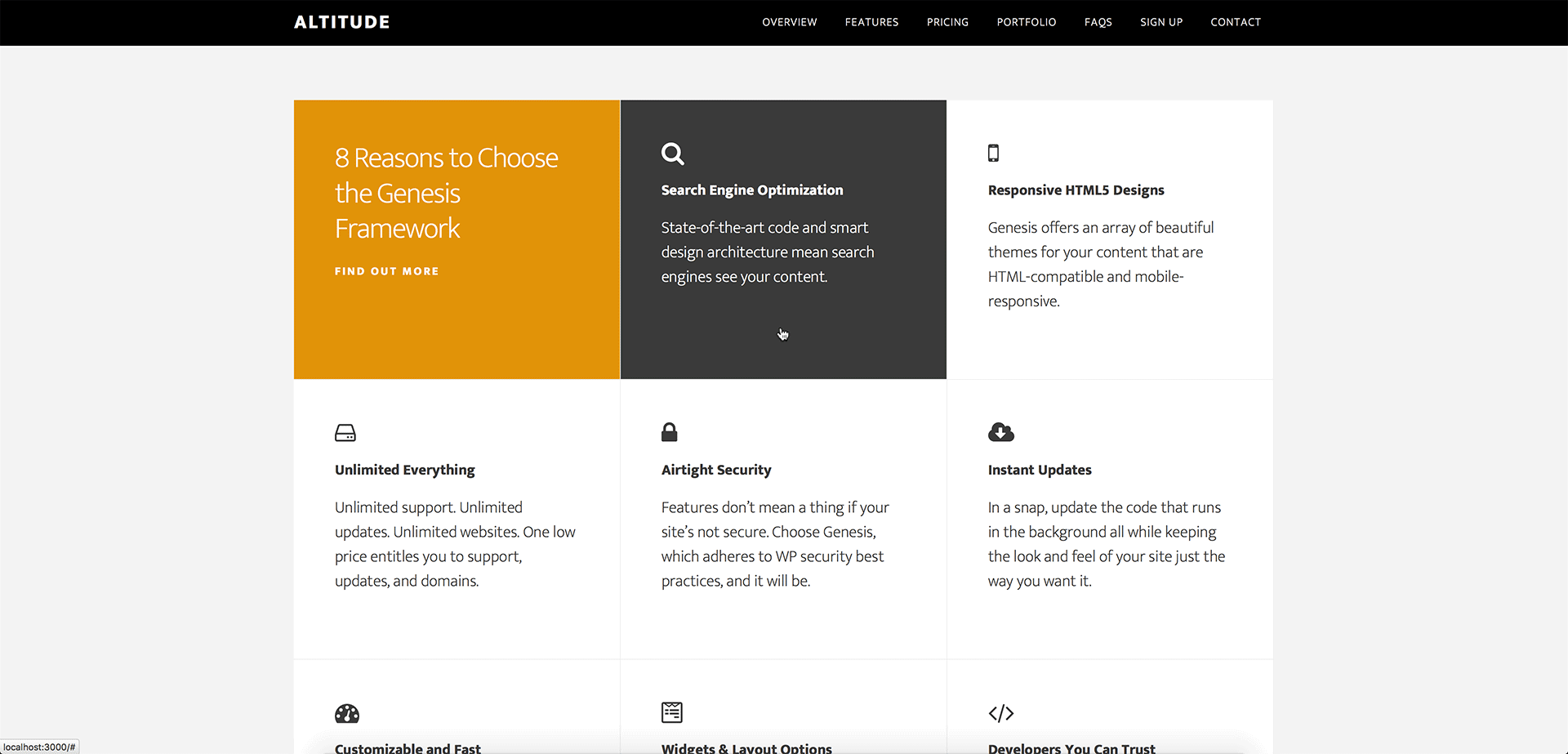
Step 1
Go to modernizr.com/download?flexbox-setclasses&q=flexbox, click on BUILD button to download the js file and rename it as say, modernizr-flexbox.js.
Upload this file to child theme's js directory.
We shall load this file on the front page to add flexbox class to html element in browsers that support Flexbox.
Step 2
Edit front-page.php.
a) Replace
| if ( is_active_sidebar( 'front-page-1' ) || is_active_sidebar( 'front-page-2' ) || is_active_sidebar( 'front-page-3' ) || is_active_sidebar( 'front-page-4' ) || is_active_sidebar( 'front-page-5' ) || is_active_sidebar( 'front-page-6' ) || is_active_sidebar( 'front-page-7' ) ) { |
with
| if ( is_active_sidebar( 'front-page-1' ) || is_active_sidebar( 'front-page-2' ) || is_active_sidebar( 'front-page-3' ) || is_active_sidebar( 'front-page-5' ) || is_active_sidebar( 'front-page-6' ) || is_active_sidebar( 'front-page-7' ) ) { |
b) Add the following before the closing brace of altitude_front_page_genesis_meta():
To view the full content, please sign up for the membership.
Already a member? Log in below or here.