In my Facebook group a user asked:
Good morning all. I am working with the Hello theme and the designer I'm working with has suggested:
1. moving the navigation to below the welcome section
2. removing the header from only the home page (which I can do, BUT I would like the sticky feature to reappear when they scroll down )
Any suggestions would be much appreciated. Thank you!
In this article I share the steps to customize Hello! Pro to
- remove site header from homepage initially but show it when it becomes sticky
- display Primary nav menu below the Welcome section on homepage and below site header on inner pages
Screenshots:
Homepage:
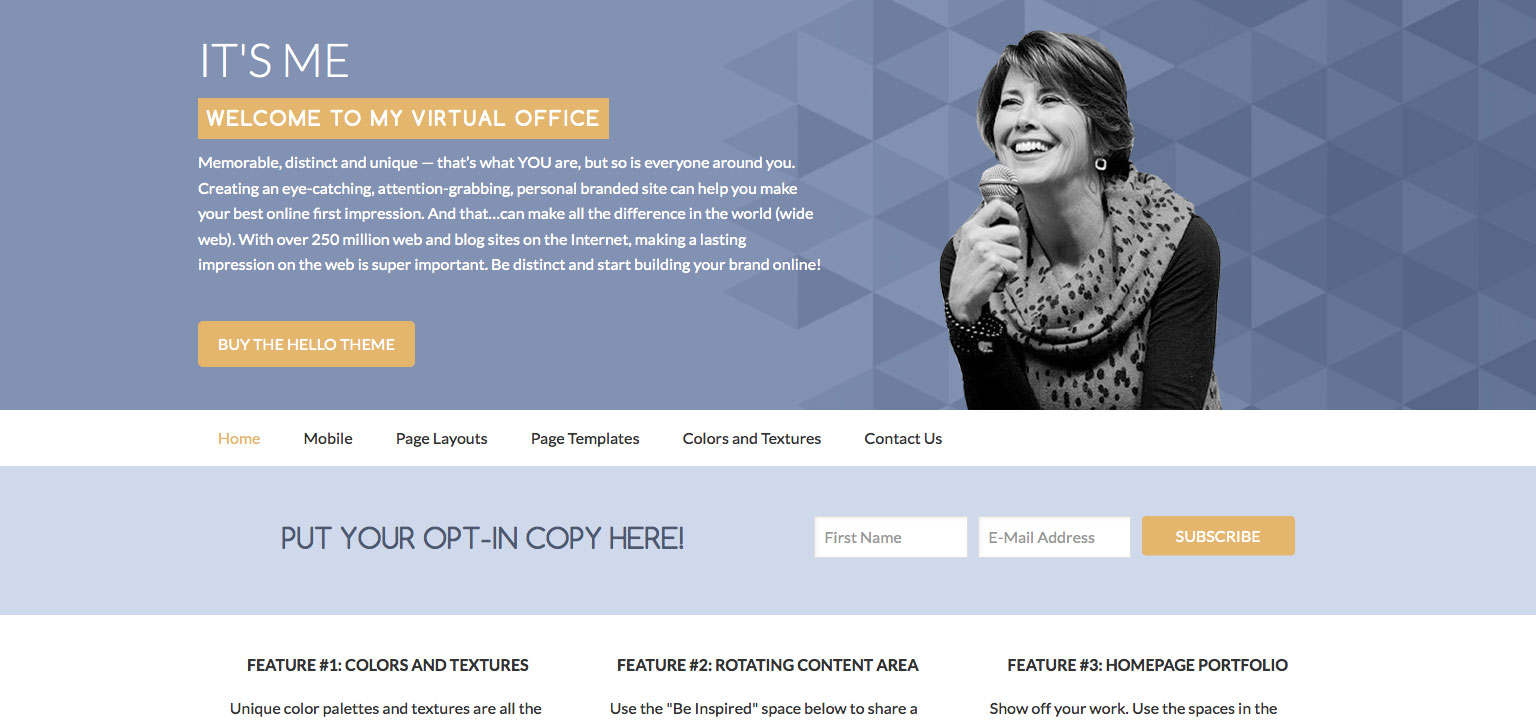
When scrolled down:
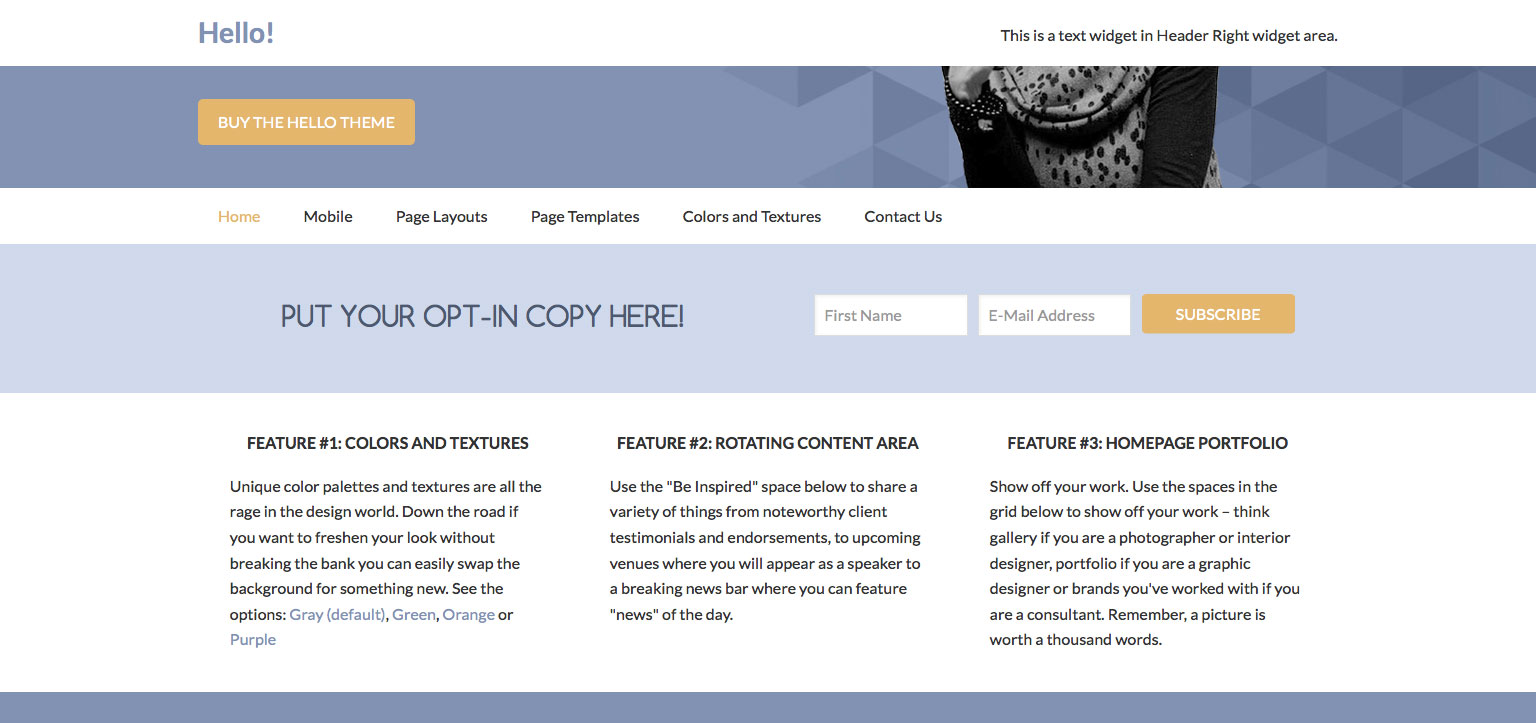
Any inner page:
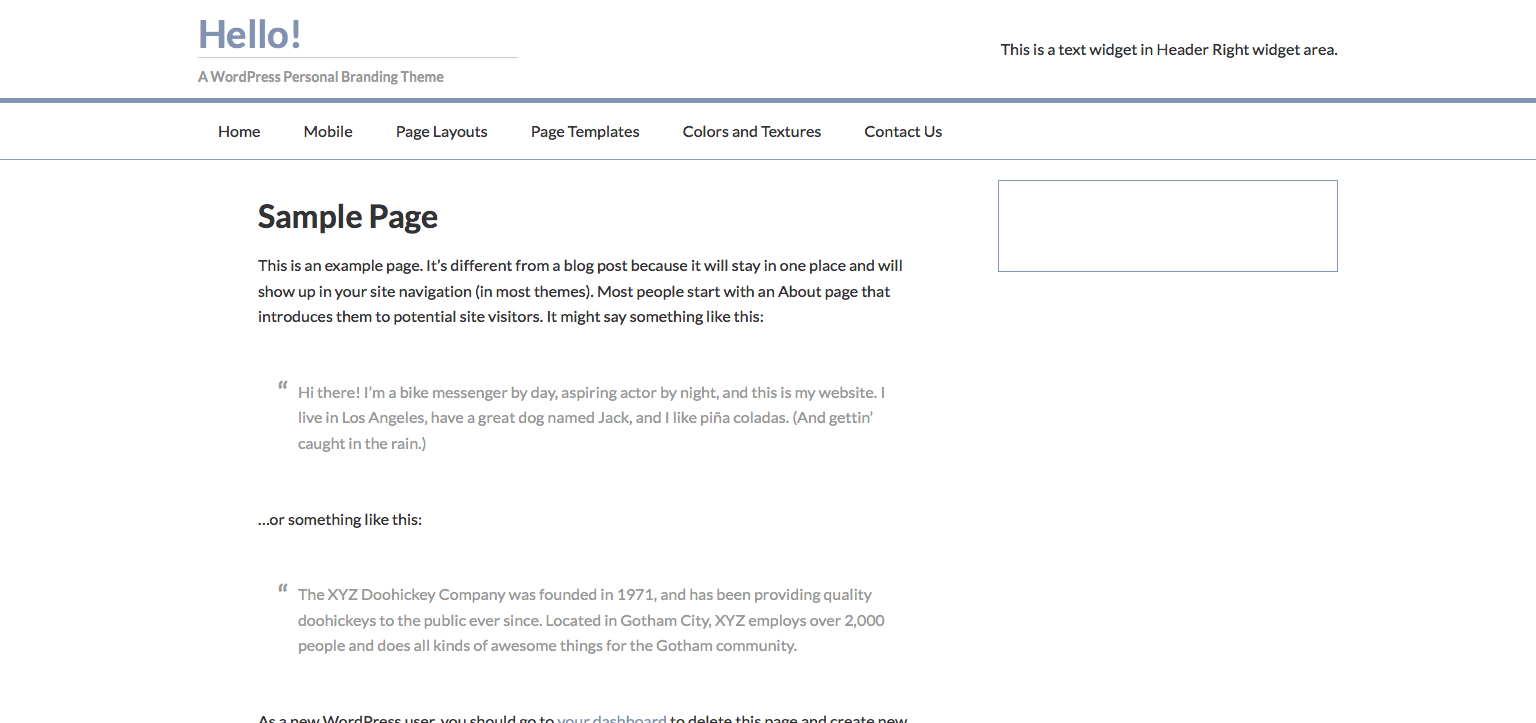
Step 1
Create a Page titled say, Home and set it as Front page at Settings > Reading.
Step 2
At Appearance > Widgets, remove the Custom Menu widget (if present) from Header Right widget area and either leave it blank or add any other widget of your choice.
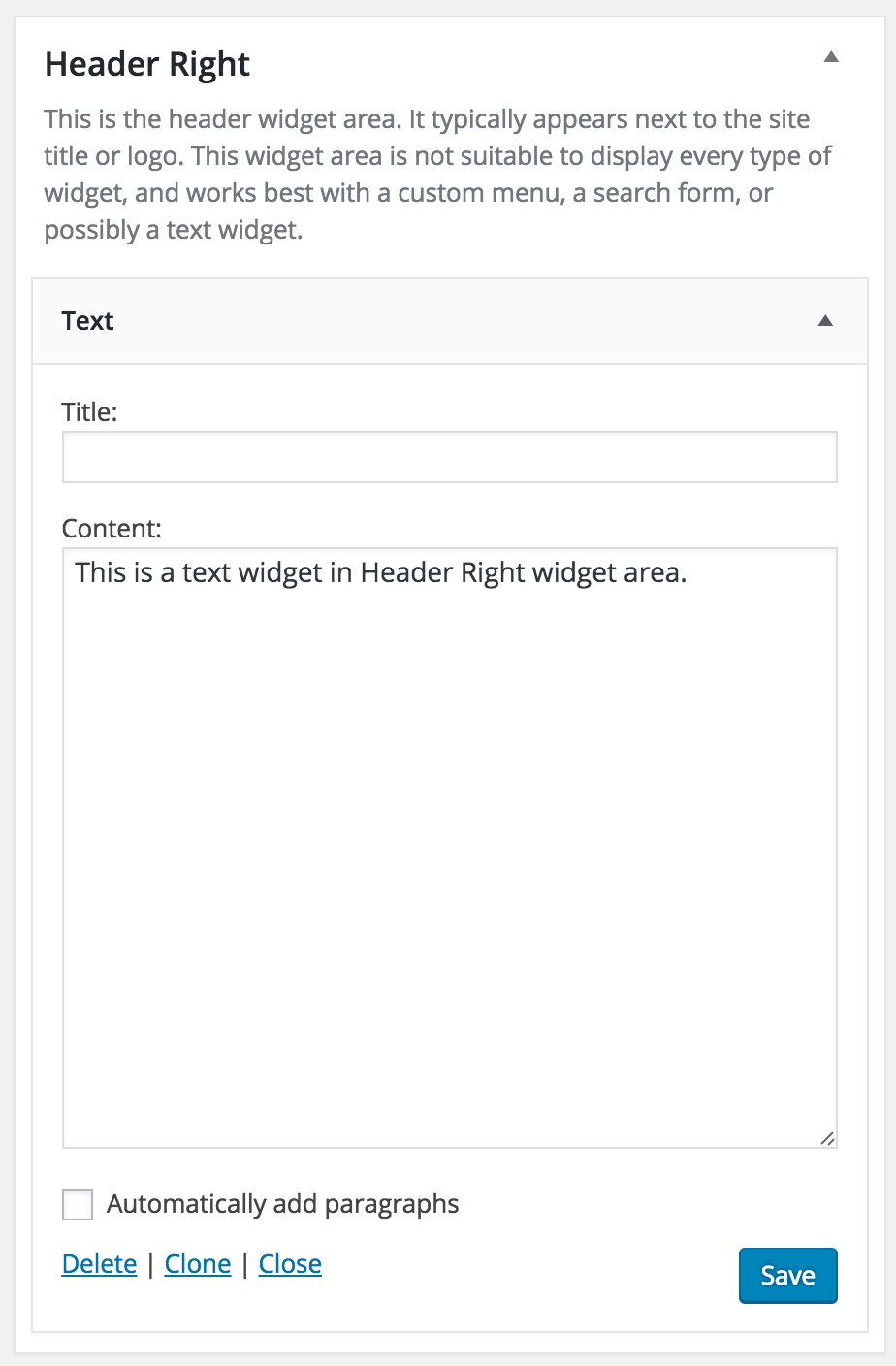
Step 3
Add the following in Hello! Pro's functions.php:
To view the full content, please sign up for the membership.
Already a member? Log in below or here.