In the comments section of Using ACF Pro for multiple drag-n-drop Hero, Text-Image and Image-Text sections in Genesis tutorial a user wrote:
Great tutorial thanks.
Ive got this working perfectly on the “Home Page” ive created, but what i want to do is to put it into a widget area in the Centric child theme. The title “Home page” appears but nothing else, am i missing something, or should i be approaching this differently ?
In this article we shall
- use Advanced Custom Fields Pro plugin to create a Flexible Content type field having three sub fields for Hero, Image - Text and Text - Image
- attach the field group to Pages
- set a static Page called 'Home' as front page
- write PHP code to display rows of Hero and/or Image - Text and/or Text - Image if populated for the Home Page. If not, show the standard Home 2 widget area's widget(s) in Centric Pro's front page
- set the images as cover background rather than display inline like in the previous tutorial
- use matchHeight jQuery script to ensure that image blocks get the same height as that of text blocks in their corresponding rows
Screenshot showing fields of 'Home' Page populated:
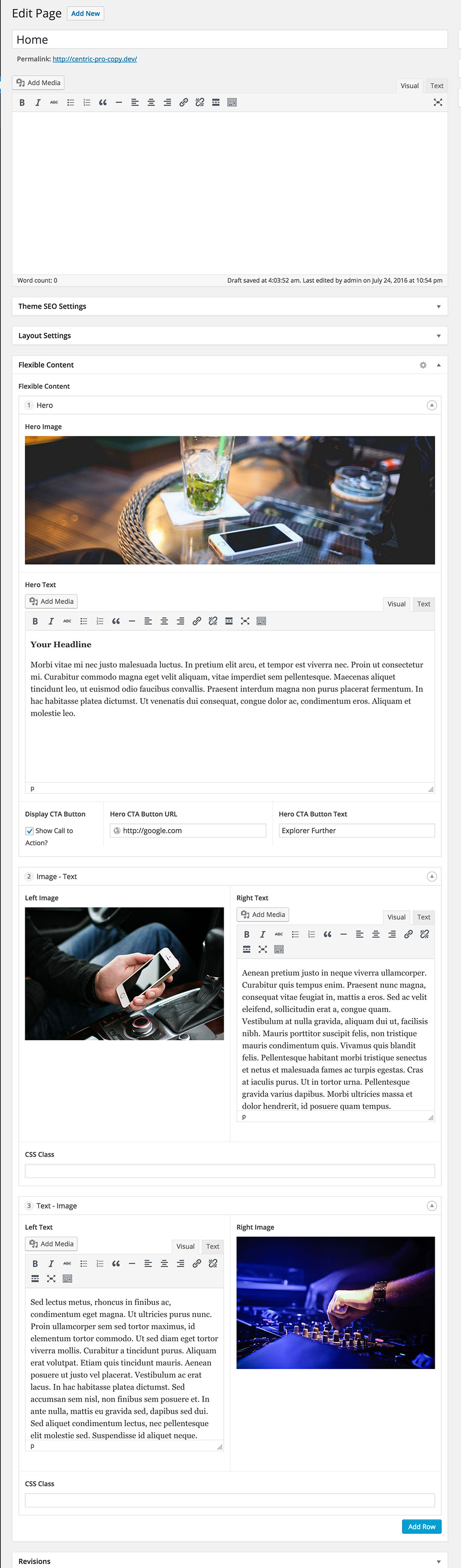
Screenshot of the homepage:
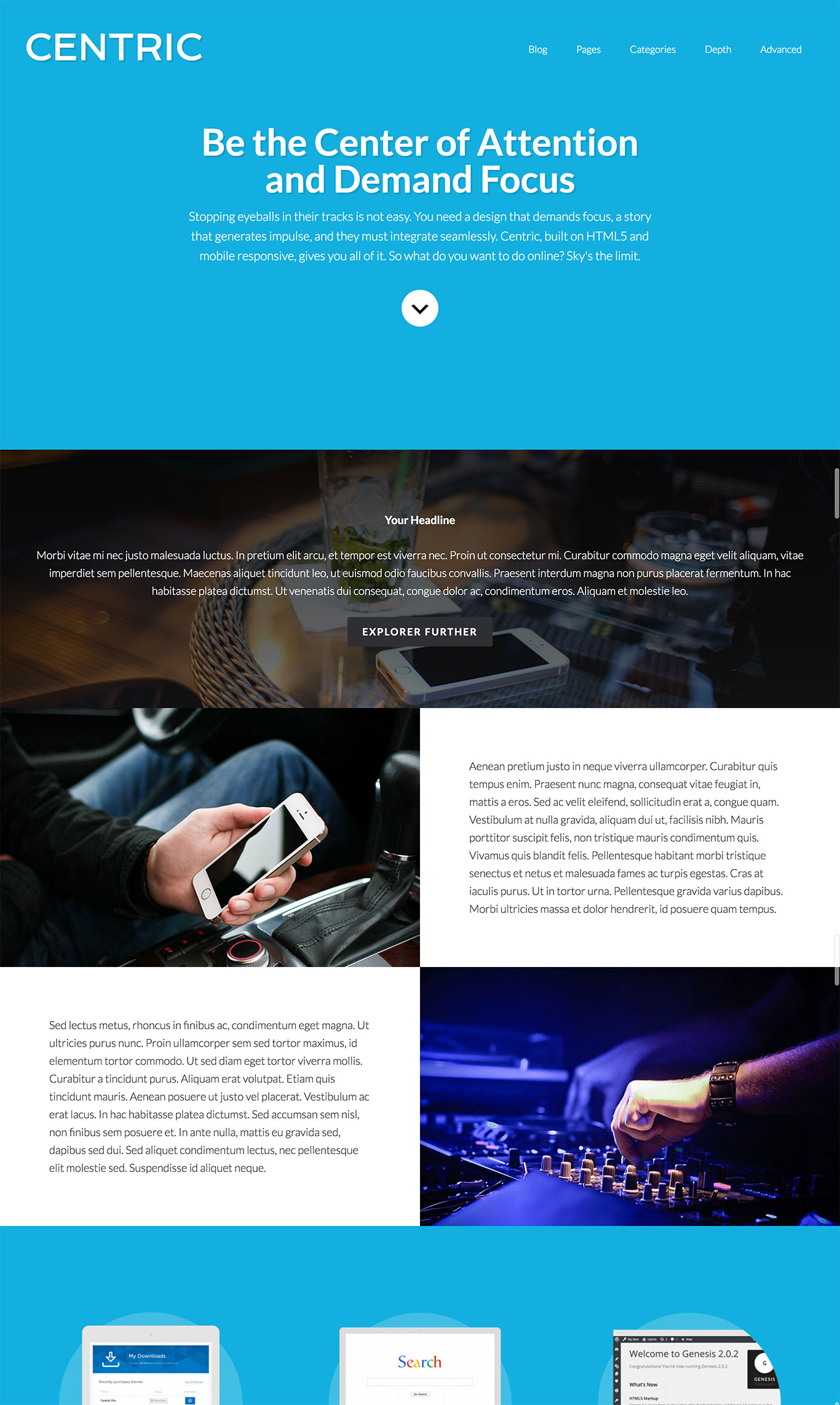
We will simplify the solution by eliminating the use of Modernizr and Flexbox for the front-end display.
While the tutorial has been written for Centric Pro child theme it should work with minor adjustments in any Genesis child theme.
Step 1
Create a static Page titled Home and set it as front page at Settings > Reading.
Step 2
In functions.php change
if ( is_page() and !is_page_template() ) {
to
if ( is_page() && !is_front_page() and !is_page_template() ) {
Step 3
Upload jquery.matchHeight-min.js to child theme's js directory.
Create a file named say, matchheight-init.js in the same location having:
To view the full content, please sign up for the membership.
Already a member? Log in below or here.
Cant seem to get this to work on genesis sample! The images align under each other. with no left right – right left! Any ideas?
Can you provide the URL of your site?
Thank you so much for your assistance, dont know what i would do with out you or this blog! +++++++++++++++++++