This tutorial provides the steps to add an option to automatically display the widgets placed in Altitude Pro's flexible front page widget area in 6 columns.
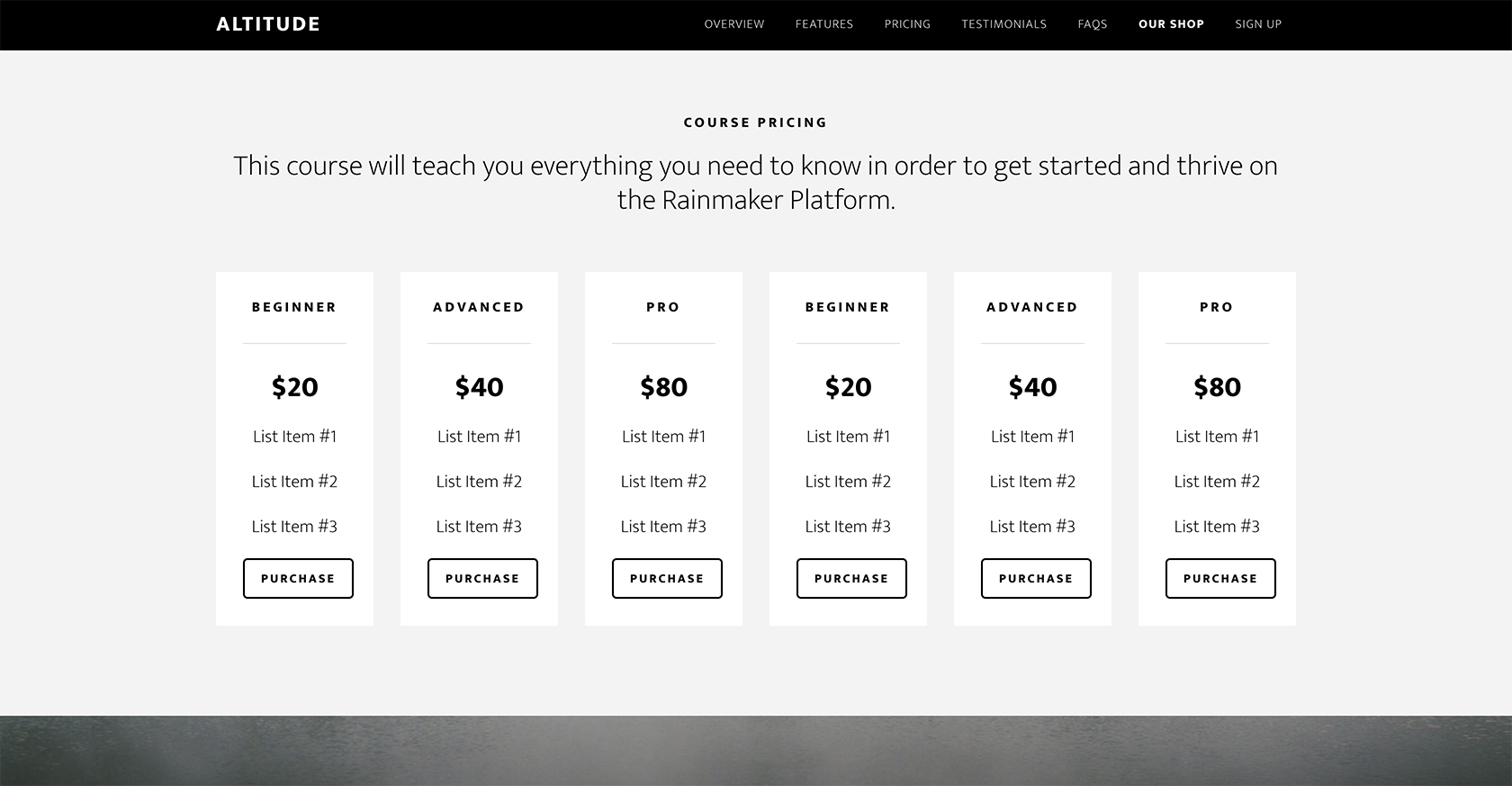
In this example, we are going to place 7 widgets in the Front Page 4 widget area. The topmost widget is going to appear 100% wide and the other 6 will appear in columns.
Step 1
Edit Altitude Pro's functions.php.
Change
function altitude_widget_area_class( $id ) {
$count = altitude_count_widgets( $id );
$class = '';
if ( $count == 1 ) {
$class .= ' widget-full';
} elseif ( $count % 3 == 1 ) {
$class .= ' widget-thirds';
} elseif ( $count % 4 == 1 ) {
$class .= ' widget-fourths';
} elseif ( $count % 2 == 0 ) {
$class .= ' widget-halves uneven';
} else {
$class .= ' widget-halves';
}
return $class;
}
to
To view the full content, please sign up for the membership.
Already a member? Log in below or here.