Update on July 18, 2016: Please follow this newer and updated tutorial instead of the following.
In this post I provided the code for displaying content put in functions.php to appear as an overlay on Minimum Pro's home background image. uddhava asked in the comments:
If i implement this in my functions.php then i always have to go back to this file to edit the html. Can this html not be added with a wdget (like on the original article by Carrie?)
i.e., what the user wants is:
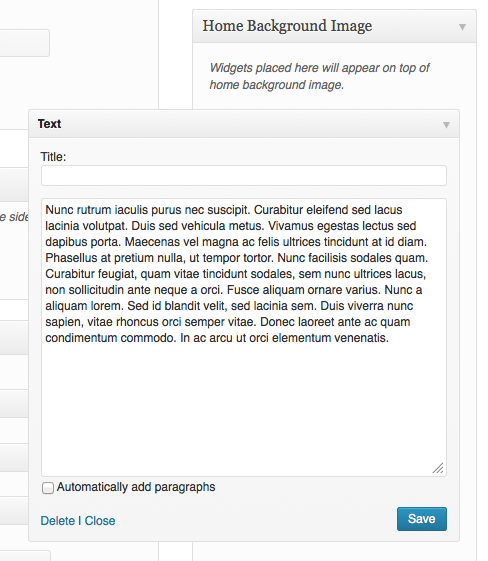
Certainly can be done and here's how.
Step 1
Register a sidebar (widgetized area) and overlay its contents on the background image. Add this in functions.php:
To view the full content, please sign up for the membership.
Already a member? Log in below or here.
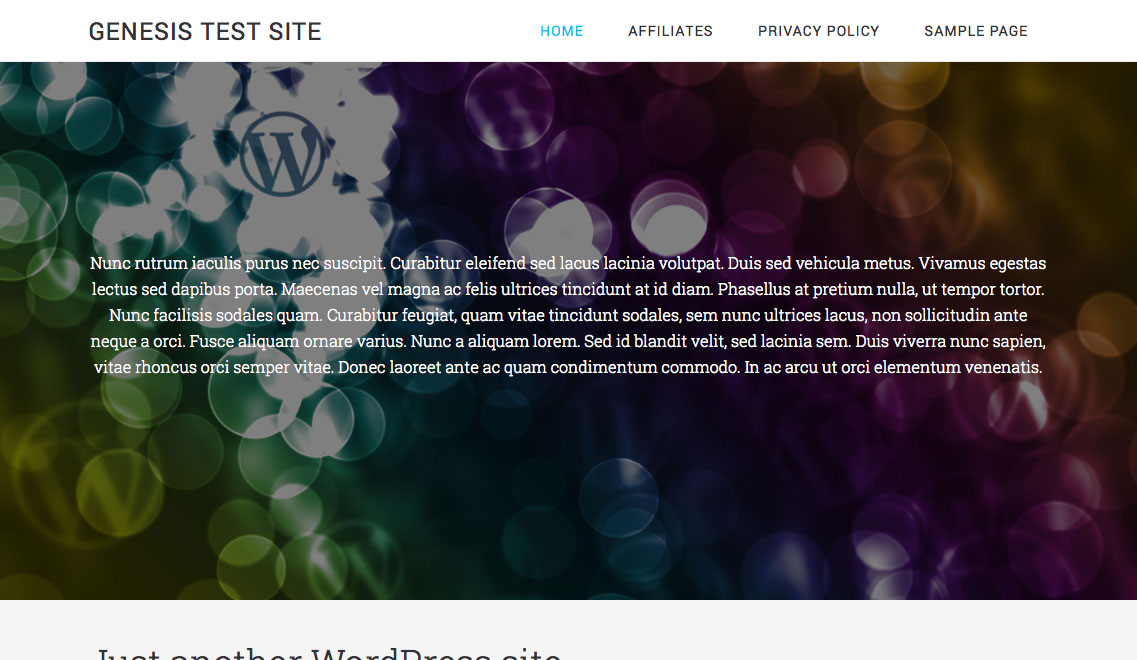
[…] background image is placed in functions.php. If you would like it to rather come from a widget, see Part 2 of this […]
Namaste Sridhar,
That is amazing !!! I got it working flawlessly the first time i tried it. It makes perfect sense…
Now we can show anything in this slider as we like.
And we almost reach perfection…. Get a slider/fader instead of the static image. I tried using WooSlider inside the background image widget. But so far i didnt get it right yet…. 😉
[…] Overlaying text on background image in Minimum Pro – Part 2 […]
Thanks for coming through with this updated tutorial for Minimum 2.0! I have a question though, would it be possible to add additional styling elements to allow the text to be transparent, a different font, etc?
Yes.
You can use this CSS selector to target the widget’s content: .home-bkgrd-image-overlay .widget
Not even 5 minutes and I had the overlay. Brilliant! Thank you!
[…] one of my earlier posts titled Overlaying text on background image in Minimum Pro – Part 2, I provided the steps to overlay text that appears below site header on homepage’s background […]
Sridhar,
I recently added the Genesis Sidebars plugin. As this is all very new to me. I was wondering if this plugin can be used, perhaps in conjunction with the Genesis Extender plugin (I do not have that one) to do what you show above?
Thanks
Pam
Here you go: http://www.sridharkatakam.com/overlaying-text-background-image-minimum-pro-using-genesis-extender/
[…] one of my previous posts, Pam asked in the […]
Ok I just want to MAKE sure, I was able to make this work and use it for a little different affect that I think will work for me….the text that’s over the top is it acceptable for SEO purposes? Like I can add HEADING tags etc and for SEO this is OK?
Yes.
Thank you! Your code worked perfect for me! I love your site! Great stuff, keep it comin’
Feeling a little silly here, but where am I adding the image? I’ve got the white space showing up on my test site, however I’m not entirely sure where I’m adding the background image. Thanks!
Hi Sridhar,
Thanks so much for tackling all of these customizations. I am using Easing Slider Lite on the home page of a site I am redesigning. http://www.smorellilaw.com/SMorelliLaw/ (ignore the photos, they are just for testing).
I want the words: Integrity. Dedication. Excellence. to overlay all images in the slider. I’ve tried doing it with your functions.php instructions, and by adding a text widget. It keeps breaking, and I’m pulling my hair out.
The text widget instructions were fine until I added the line for structural wrap support, then he good ‘ole internal error message appeared =/
Can you please help??
Thanks so much!
I have added featured image to Altitude Pro using:
http://sridharkatakam.com/display-featured-image-header-minimum-pro/
Is it possible to modify this tutorial to work on Featured Images on Altitude Pro?
See if these help:
http://sridharkatakam.com/featured-image-background-parallax-section-on-posts-and-pages-in-altitude-pro/
http://sridharkatakam.com/featured-image-background-parallax-section-on-single-posts-in-altitude-pro/
[…] is an updated version of the older Overlaying text on background image in Minimum Pro – Part 2 tutorial. The code has been updated and improved to work with the current latest Minimum Pro […]